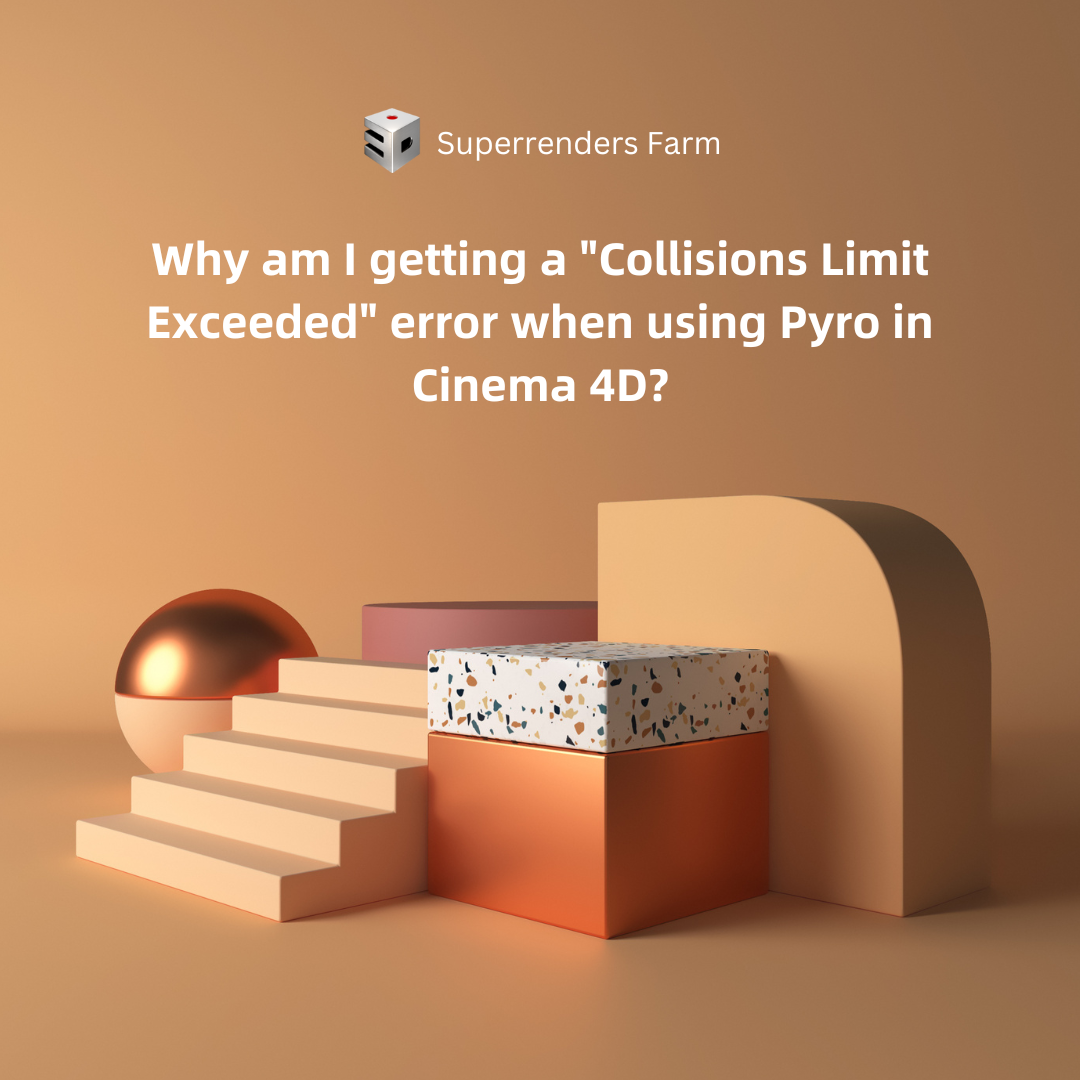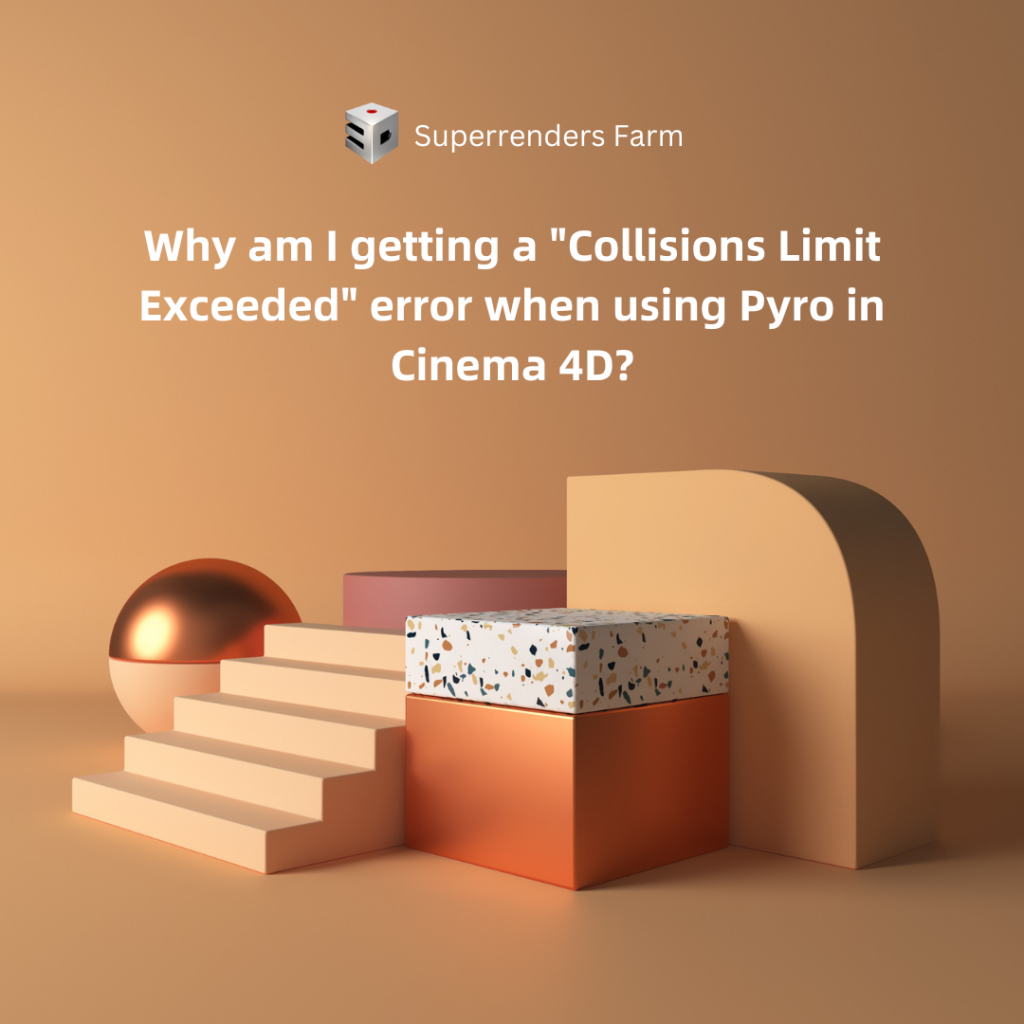
Understanding the “Collisions Limit Exceeded” Error
If you’re encountering the Collisions Limit Exceeded error, several factors could be at play. However, the most common cause we’ve identified relates to the use of *Integrated Graphics. This refers to the GPU that’s built directly into the CPU. Similarly, this can also occur with GPUs that possess a limited amount of VRAM.
New simulation tools are primarily designed to utilize the GPU and the GPU is chosen by default in the Simulation settings. Consequently, if your hardware doesn’t have enough available memory, you might run into this issue.
Possible Solution: Switching to CPU Processing
A potential solution is to switch the simulation tools to use the CPU instead of the GPU. This should ensure that the system has access to all available memory, avoiding the error.
Keep in mind that CPU processing might take longer than GPU processing, but playback performance should be fine once the simulation is cached.
You can switch to CPU in the Project Settings > Simulation > Scene > Device settings:
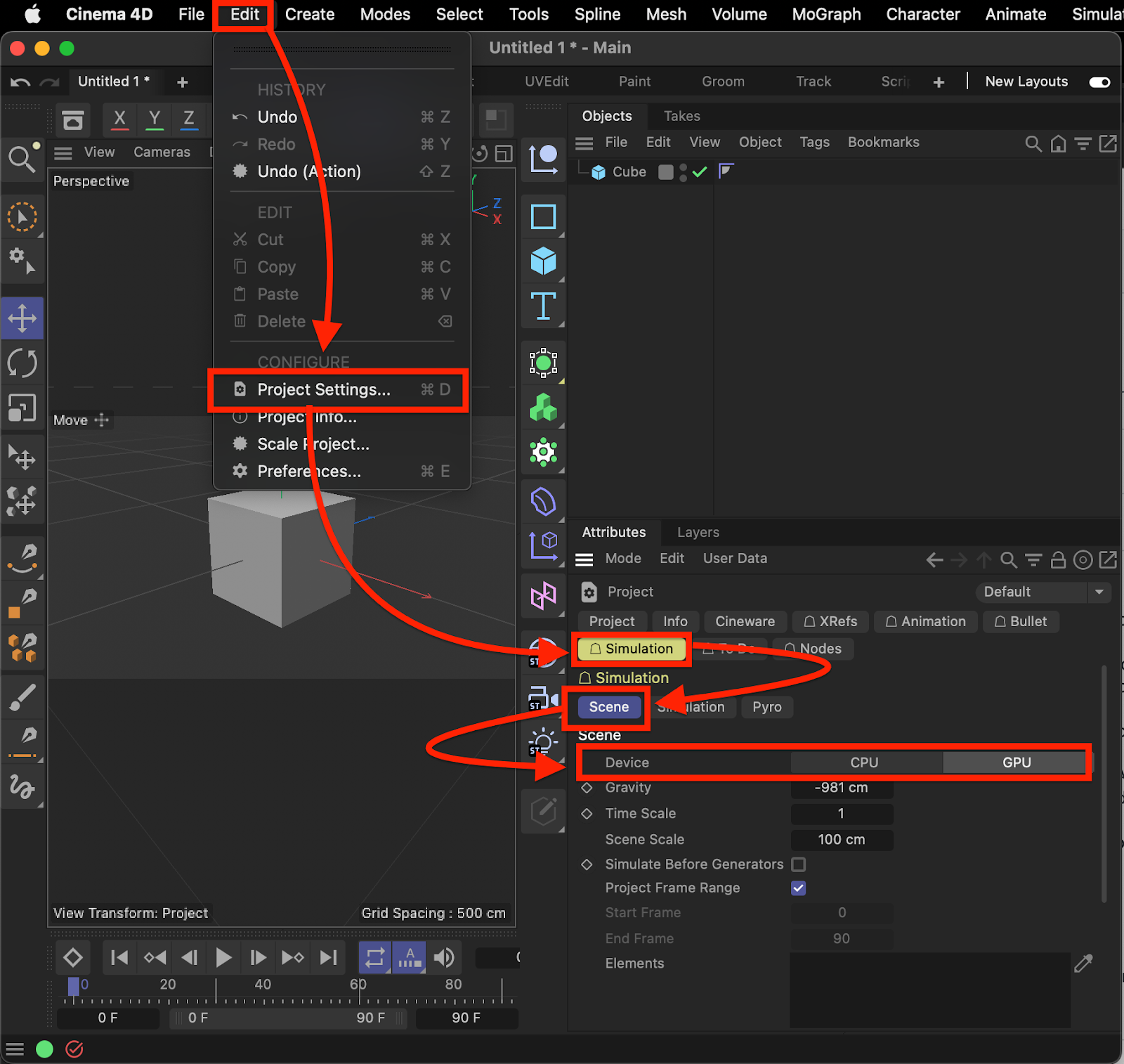
*What are Integrated Graphics?
Integrated graphics: is a graphics processing unit (GPU) that’s built into the same chip as the central processing unit (CPU), rather than being a separate component. This integration is common in most laptops and many lower-end desktops.
Integrated graphics share system memory (RAM) with the CPU, unlike dedicated graphics cards, which have their own dedicated video memory (VRAM). Due to this shared memory, integrated graphics aren’t usually as powerful as dedicated graphics cards.
However, integrated graphics are generally more power-efficient and produce less heat than a dedicated graphics card. They’re typically sufficient for basic tasks like web browsing, watching videos, and office work. They can handle lighter tasks adequately but may struggle with graphically-intensive tasks like 3D rendering or high-resolution video editing.
Examples of integrated graphics include Intel’s HD Graphics, UHD Graphics, and Iris Plus Graphics series, as well as AMD’s Radeon Vega series found in their APUs (Accelerated Processing Units, which combine CPU and GPU on the same chip).
Source: Maxon