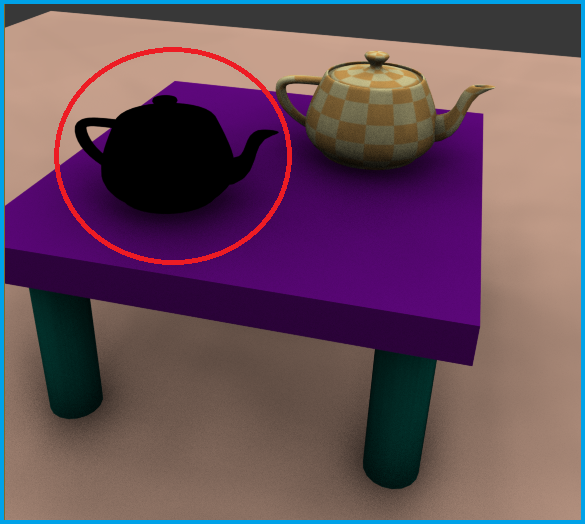Issue:
When opening a 3ds Max scene, some (or all) of the objects in the Viewport are shown in black. These objects may have previously had textures or materials applied to them.
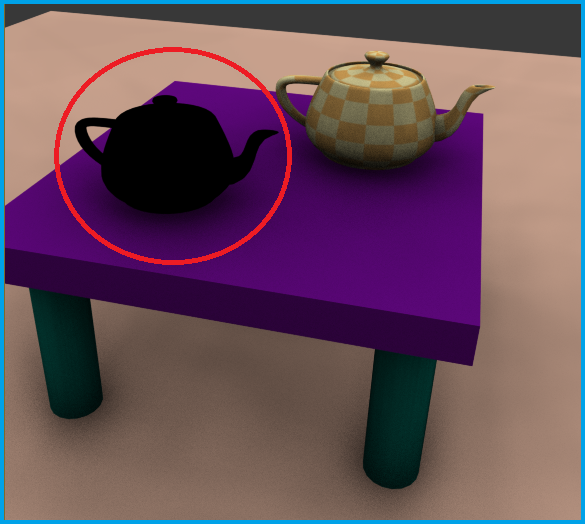
Environment:
V-Ray (Chaos Group)
Causes:
Includes, but is not limited to:
- 3ds Max preference corruption
- Network communication errors
- Graphic driver outdated/corruption
- VRay installation corruption
Solution:
V-Ray materials rely on a number of factors to display correctly. Here are the most common ways to fix the issue:
- Reset the 3ds Max user perferences back to default
- Clear the material slot and then re-create the material.
- If material bitmaps are being pulled from a network, move them to a location on the C: drive and then re-path to them using the File > Reference > Asset Tracking Toggle menu.
- Update the graphics card driver.
- Disable the 3ds Max plugins folder and then re-enable it.