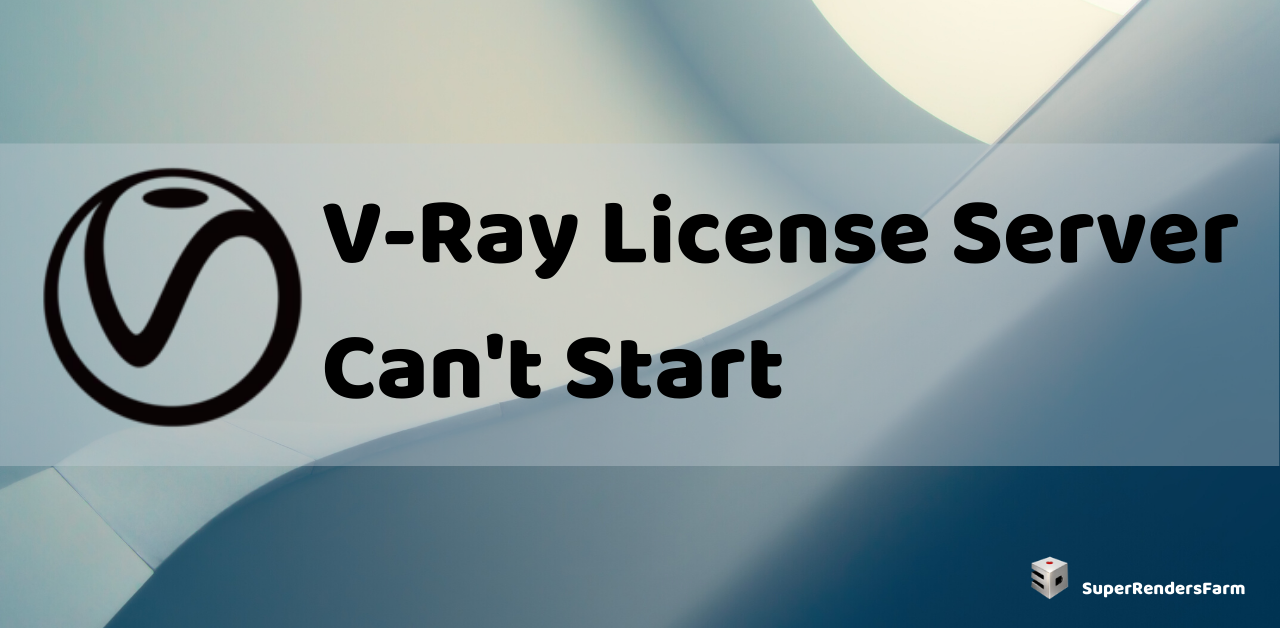Issue:
When you can’t start the V-Ray license server, it pops a dialog box like the one shown below:

Cause:
This error message appears when the V-Ray License Server can’t find a dongle attached to the machine.
Solution:
Before you start, make sure the dongle is NOT plugged-in.
- Uninstall the WIBU-KEY driver from Windows Control Panel.
- Update your USB drivers to the latest version.
- Restart your machine.
- Download and install the latest WIBU-KEY drivers.
- Attach the dongle to a different USB port, preferably to USB 2.0. Make sure that Windows recognizes the dongle and it doesn’t show error messages. To verify that the dongle is properly installed, please go to the Windows Control Panel > System applet. Choose the Hardware tab and then click on the Device manager button. Expand the Universal serial bus controllers list and check for a WIBU-BOX/RU entry there:

See also
- Rendering Wrong Camera Due To Locked “View To Render”
- All My Renders Appear Black Or Blank On Maya ?