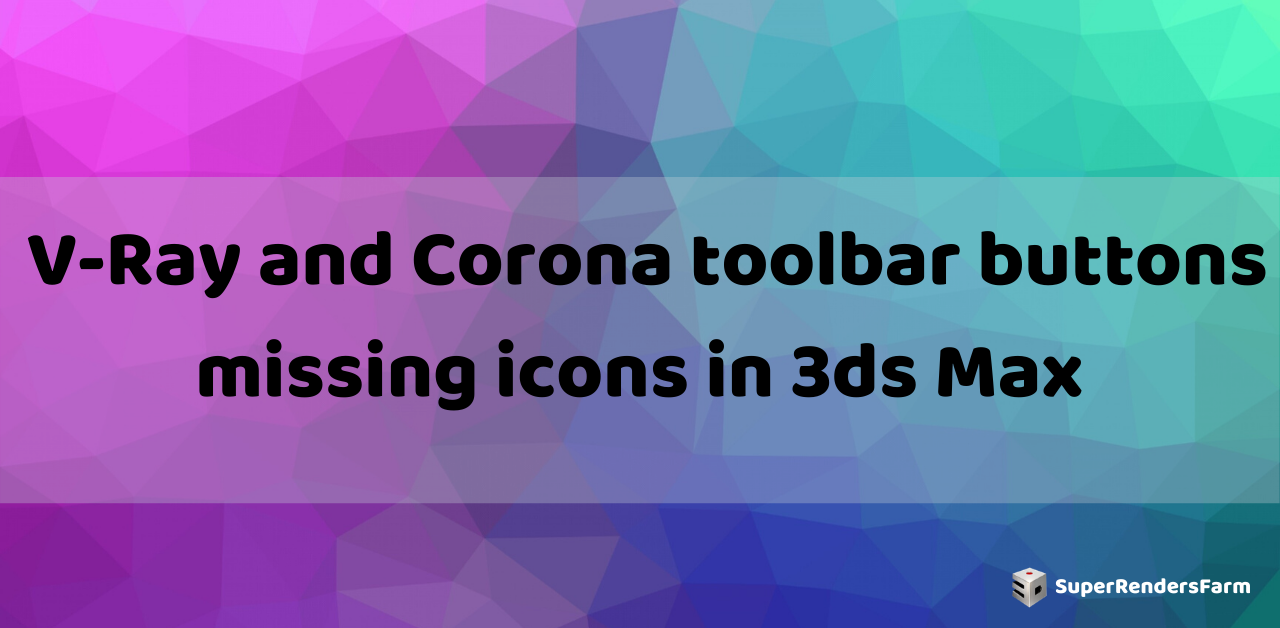Issue:
After launching 3ds Max, some or all of the V-Ray and Corona toolbar icons are missing. The toolbar remains functional, but the icons do not display.
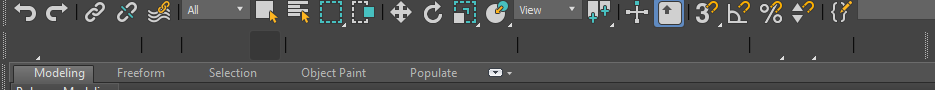
Causes:
Corruption within the V-Ray or Corona toolbar settings.
Solution:
To resolve the issue of missing VRay or Corona toolbars in 3ds Max:
- Update 3ds Max to the latest version.
- Perform a clean uninstall of V-Ray for 3ds Max.
- Perform a clean uninstall of Corona for 3ds Max.
- If the problem continues, follow these steps:
- Run a repair on 3ds Max.
- Contact Chaos Group support or Corona Support for further plugin troubleshooting.
See also:
- Collada .DAE Files Appear Transparent When Imported Into 3ds Max
- Slow Interface Or Viewport In 3ds Max