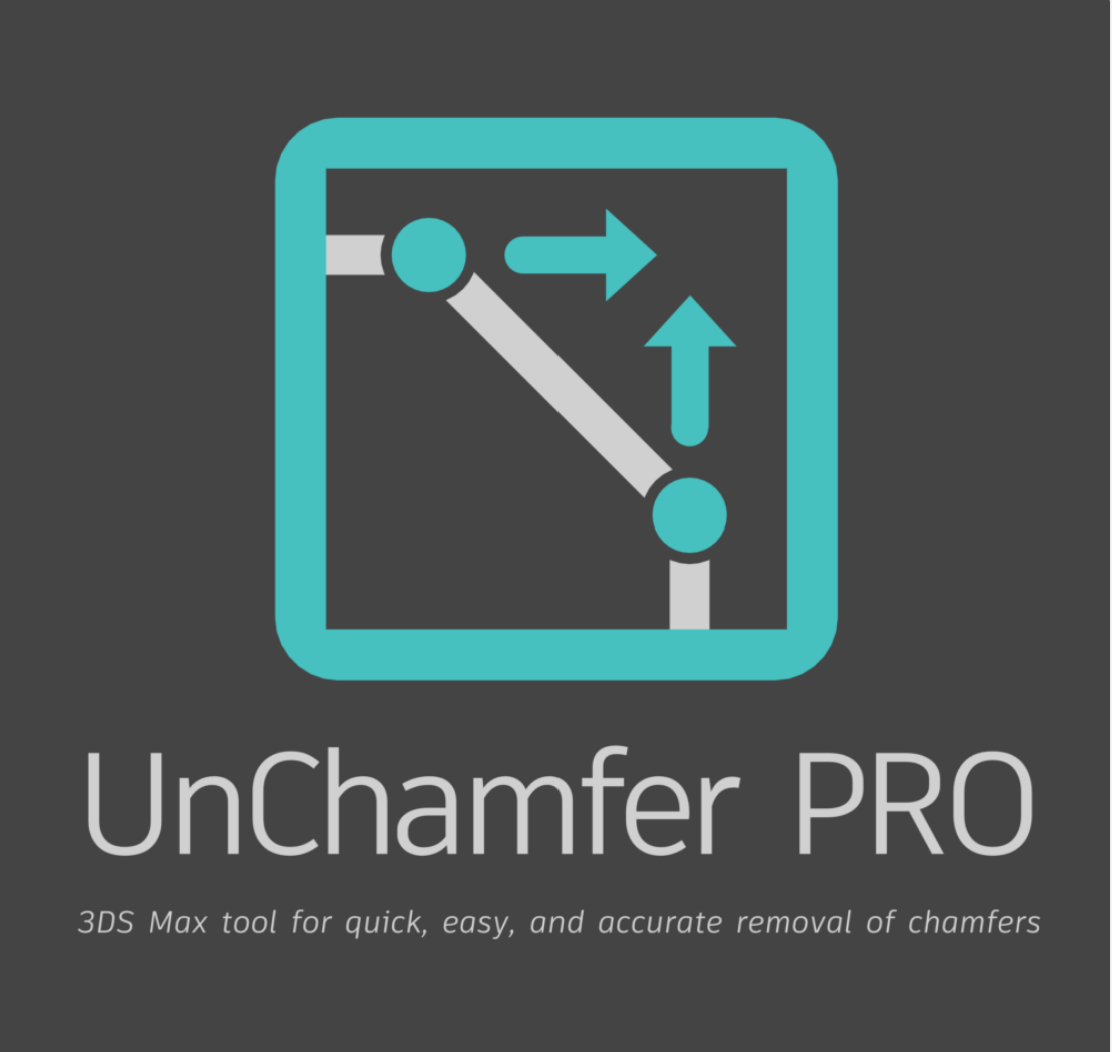News and Tutorials
General information on 3ds Max, C4D, Maya, Blender, Houdini, Sketchup, Corona, Arnold, V-ray, and more.
[wpcc-iframe title=”3DSMAX – UnChamfer Pro (revert chamfered models to their original shape)” width=”819″ height=”461″ src=”https://www.youtube.com/embed/IDZn25EVKfQ?feature=oembed” frameborder=”0″ allow=”accelerometer; autoplay; clipboard-write; encrypted-media; gyroscope; picture-in-picture” allowfullscreen=””]
UnChamfer Pro is a handy script developed to quickly and accurately remove or scale chamfers in your mesh. Simply select the edges of the chamfer you wish to remove and run the script. It offers both automated and manual methods for determining where selected edges should collapse.
This tool works with Editable Poly and Edit Poly modifiers.
Compatible with 3ds Max versions 2013 through 2022.
See Also:
- Commonly Used Plugins in 3ds Max
- Tips and Tricks for Maya
- Blender 2.93 LTS Release