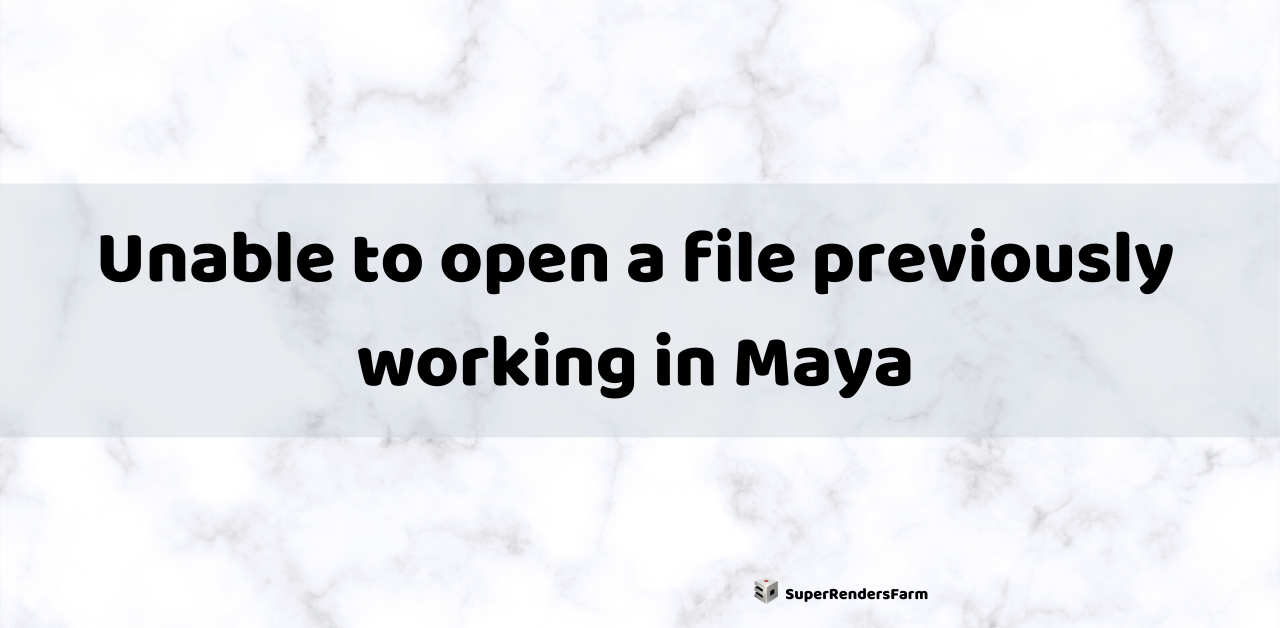Problem: Maya File Won’t Open
Encountering issues opening a previously functional Maya file? The program might stall, crash, or freeze.
To resolve a frozen program, force close it via the Task Manager and then restart your session.
Possible Causes
Several factors can contribute to this issue:
- Changes to the file since the last successful opening.
- Unexpected program crashes during the last session.
- Hardware limitations impacting file processing.
- A heavily loaded Viewport that is freezing performance.
Solutions
Two Approaches
There are two potential solutions depending on the cause of the problem. It’s recommended to try both methods.
If the current file won’t load, but a previous version works, revert to the last functional version. Identify any changes made since then to prevent the problem from reoccurring. Here are a few steps to help prevent file corruption:
- Monitor the task manager while using a working file. If your hardware is already strained, avoid adding complex assets or significantly increasing the file size.
- Use the file.mb file type whenever possible; this is the most durable format.
- Ensure the file name contains no spaces or special characters. Underscores are a good alternative. For example, File_name_ver_3.mb is a good file name.
- Use the File > Optimize Scene command to remove unused content and improve functionality.
If older file versions also fail to open, the hardware could be the issue. Here are some suggestions:
- Use only one display for optimal performance. If multiple displays are required, ensure they all use the same resolution, even if not marked as Recommended.
- Display performance or CPU memory might be the cause; pause the Viewport when loading the file. Use the Environment Variable: MAYA_VP2_PAUSE_ON_STARTUP=1 to pause the viewpoint. Unpause the viewport once the file is loaded.
- Make sure your GPU drivers are up to date to their latest version.
- An internal error might also be the cause. Consider a clean uninstall of the software, or deleting preferences.
Also See:
- “Installation failed on Exit” when trying to install Maya on macOS
- Frequent Maya crashes