Rendering 3D projects requires powerful computer performance, which costs artists and 3D studios a lot of investment. Nowadays, rendering is much easier with render farm services that allow users to pay for rendering by the hour.
But which render farm is the best? There are many companies offering these services, and choosing the option that’s right for your team or project can be overwhelming. This article will show the 5 best render farms on the market.
What is a render farm?
A render farm consists of many computer systems, specialized in the calculation of 3D images. These are called render nodes.
Each of these render nodes has the required 3D software, the renderer, and needed plugins installed. Additionally, the hardware is optimized for CPU and GPU rendering.
Larger render farms have up to thousands of render nodes.
How to choose a render farm?
The factors that impact your choice of a render farm:
Ease of Use
- Pipelines and workflow should be well-integrated to allow for easy usability.
- Easy and fast uploading/downloading speeds are essential. The service should allow uploading large project assets.
- It should be easy to import 3D project assets from other cloud data storage services like Dropbox, Google Drive, OneDrive, etc.
Compatibility with Software Versions and Plugins
Look at supported software, plugins, and render engines (and how quickly they are updated).
Price
Consider the overall price, actual expenses, implicit costs, and estimated costs.
Rendering Speed
How long does it take to render your 3D project?
- Rebus Render Farm Service
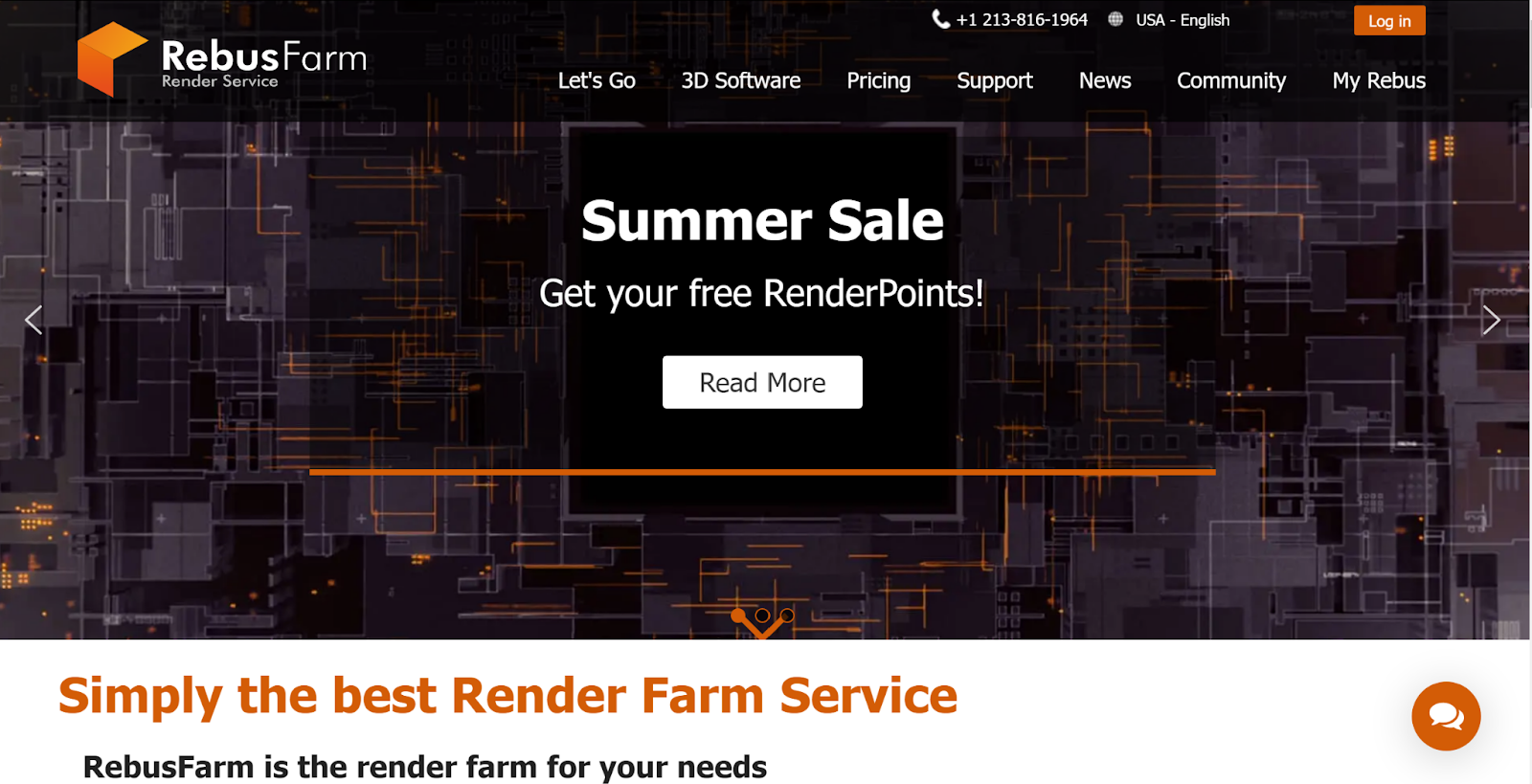
RebusFarm was founded in 2006 in Germany. RebusFarm is designed to meet the growing demand for rendering power in the 3D animation field. It supports all common 3D applications, including host applications, as well as secondary rendering applications, with both CPU and GPU rendering.
RebusFarm’s software is called RebusDrop and supports both Windows and Mac. The software integrates into your 3D applications and offers a wide range of features to help set up renderings with just a few clicks. Rendering on RebusFarm requires only 5 steps: register, download the software, upload the render job, manage the render job, and automatically download the finished render file.
RebusFarm’s goal is to provide the greatest possible rendering power at the most affordable price while maintaining a service-oriented connection with its customers, and it offers 24/7 all-day service, as well as a $25 free trial.
3. Fox Render Farm Service

Fox Renderfarm supports major software such as 3ds Max, Maya, Cinema4D, and Blender. If you are using the Desktop Client application, there are two operating systems: Windows and Linux, which allow you to submit render jobs directly from 3D applications such as Maya and 3ds Max.
In addition, Fox Renderfarm has a fast transfer speed because it uses Raysycn, a free application developed by Fox Renderfarm and can be considered as a high-speed transfer solution. Users can upload any type of file format of any size with Raysync.
Fox Renderfarm offers a free trial for $25 and live chat for 24/7 customer support.
4.GarageFarm Render Farm Service
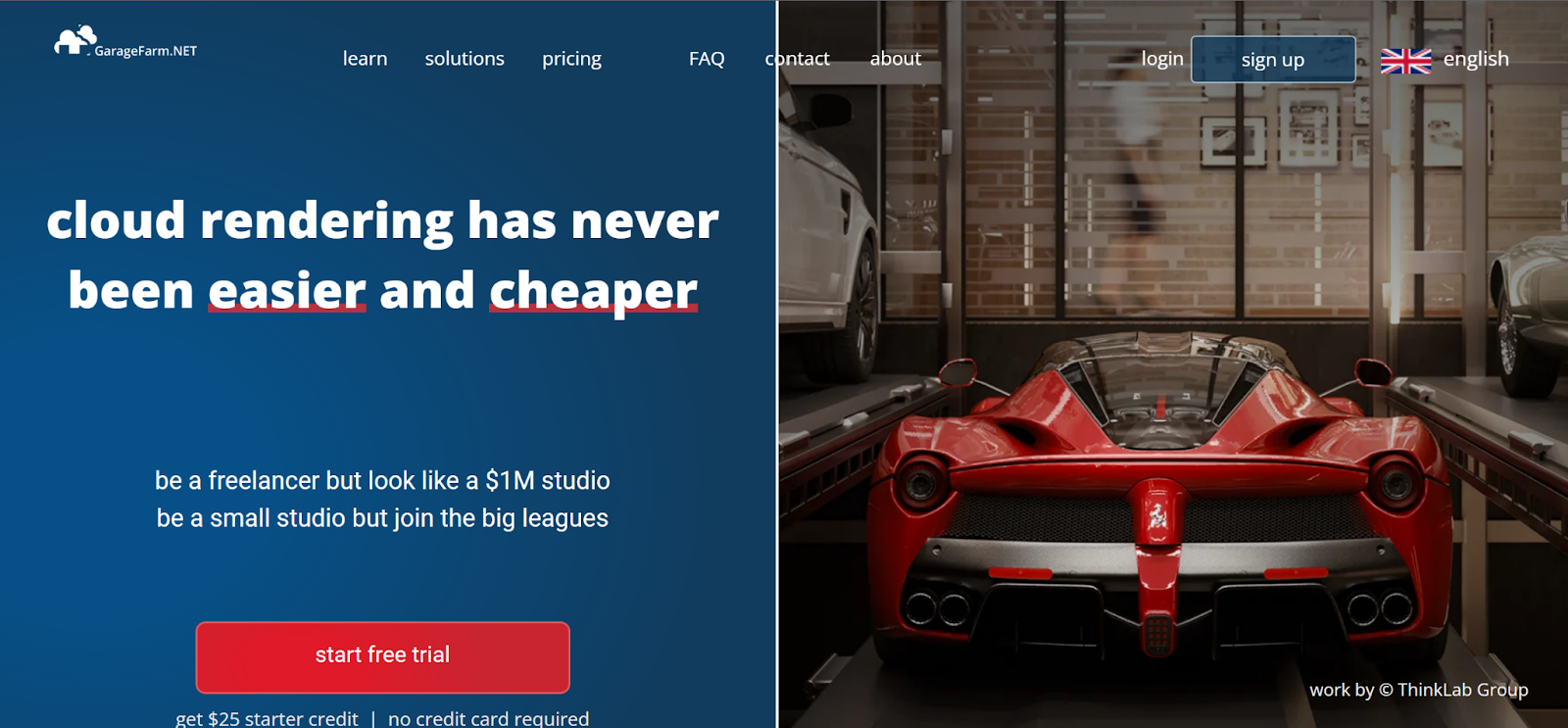
GarageFarm is a small team of technical and 3D enthusiasts. In addition to being a CPU & GPU render farm, it also offers cloud server rental services. GarageFarm allows you to easily upload and manage your projects. It supports most 3D software and plugins, such as 3ds Max, Maya, Cinema4D, After Effects, and Blender. Rendering in GarageFarm requires several steps: register, download the application renderBeamer, prepare and send the project, manage the project, check the render frames and download them automatically.
GarageFarm offers pricing based on the priority you choose; the higher the priority, the more expensive, but also the faster.
GarageFarm offers a free trial for $25 and live chat for 24/7 customer support.
5.Ranch Computing Render Farm Service
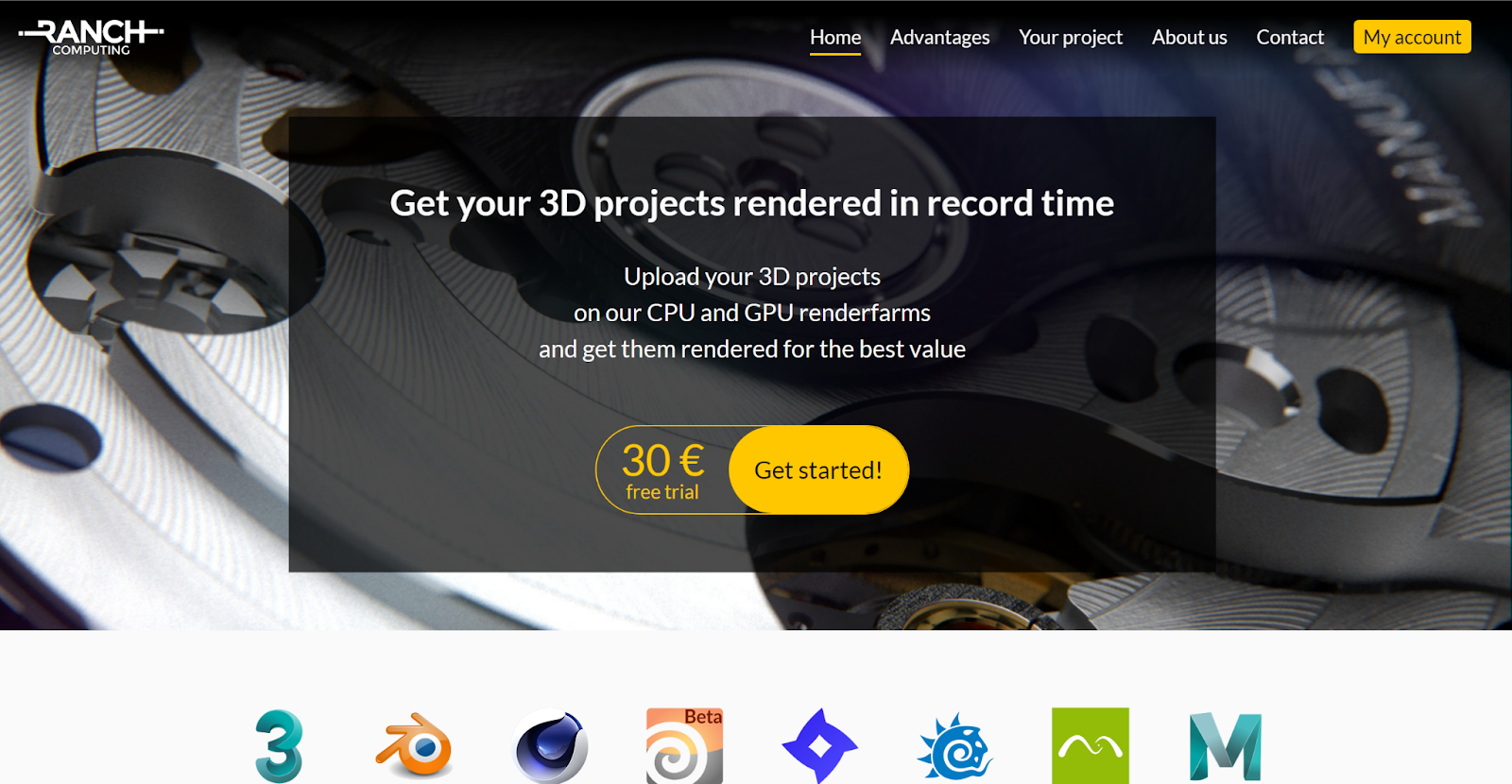
Ranch Computing is a French company based in Paris. It is a high-performance rendering service for CPU and GPU projects and a hardware solution provider focused on 3D rendering. Ranch Computing supports 3ds Max, Blender, Cinema 4D, Houdini, Indigo, LightWave, Maxwell, etc., and shows the corresponding supported versions of the software on the site.
Its RANCHecker collects textures for your scene, checks rendering parameters, adjusts file paths as needed, warns you if there are any problems (e.g. publishing incompatibilities), and prepares your project as an archive file ready to be uploaded to Ranch. RANCHSync, on the other hand, allows you to download frames in real-time while rendering on Ranch.
Ranch Computing offers a 30€ free trial and a 50% discount for academic projects. It does not support live chat, but you can chat via email or Skype.
Summary
Using Online Render Farms is the best choice for big projects with short deadlines. The best render farm service is the one that fits your needs.
