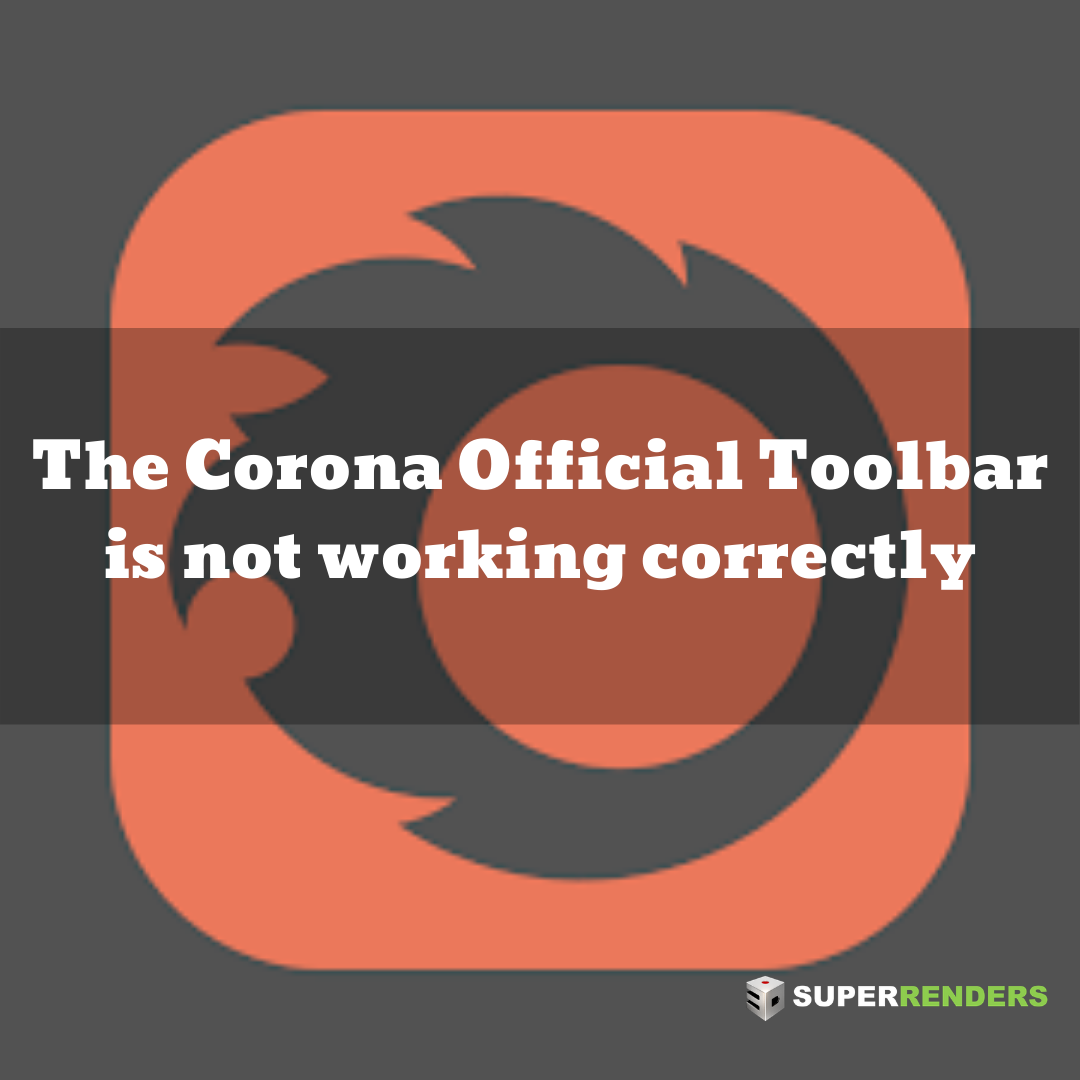This guide addresses potential issues with the Corona Official Toolbar and provides solutions.
Problem: “Corona Toolbar” is Visible Instead of “Corona Official Toolbar”
“Corona Toolbar” is an older name used in early versions of Corona Renderer. This name caused conflicts with some third-party toolbars. 3ds Max identifies toolbars by name, and having two with the same name is problematic. Therefore, the toolbar was renamed to “Corona Official Toolbar” to avoid these conflicts.
If you see a toolbar labeled “Corona Toolbar” (either separately or in addition to the Corona Official Toolbar), it’s an older version and can be safely removed:
- In 3ds Max 2017 and earlier, go to Customize > Customize User Interface > Toolbars, locate “Corona Toolbar” in the top-right of the window, and press the “Delete…” button.
- In 3ds Max 2018 and newer, this issue should not occur.
Problem: Toolbar Visible but Non-Functional, with Garbled Tooltips
Solution:
- Go to Customize > Customize User Interface > Toolbars, and locate both “Corona Toolbar” and “Corona Official Toolbar” items. Remove both using the “Delete…” button.
- Close 3ds Max.
- Uninstall Corona Renderer from the Windows “Add or remove programs” list.
- Reinstall the newest version of Corona Renderer.
- Restart 3ds Max.
Problem: Added Button Disappears from the Corona Official Toolbar
This can occur in 3ds Max 2018 because this version re-initializes the toolbar on each startup. There is no direct solution. If you want to add your own buttons, you may need to create your own toolbar or place them elsewhere in the 3ds Max UI.
See also
- Updated Render Farm Corona Renderer 5 For Cinema 4D (R21)