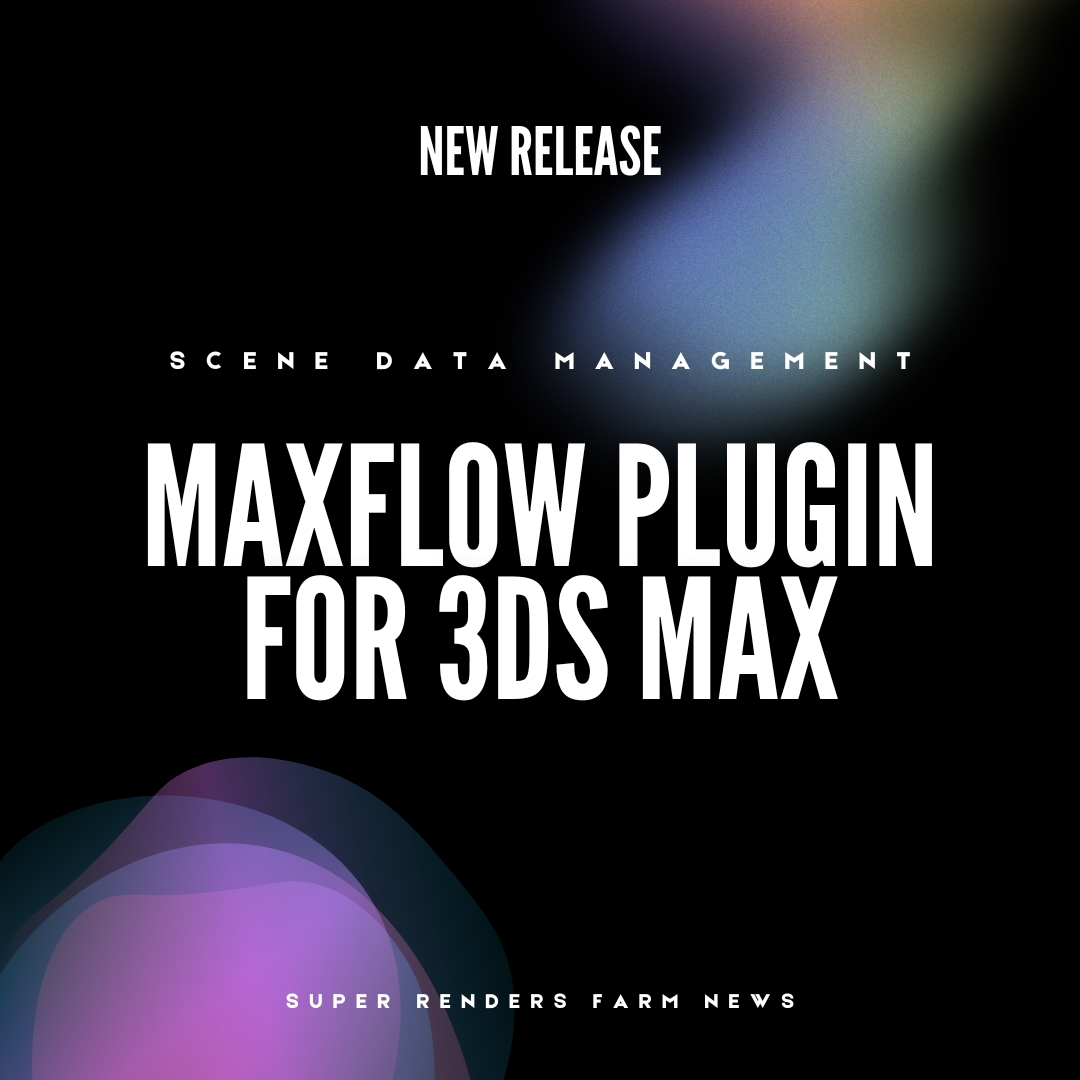MaxFlow, brought to you by a popular platform, redefines scene data management with a node-based system, giving you more control. Let’s explore this innovative tool and its impact on visualization professionals.
MaxFlow: What It Is and Why You Need It
MaxFlow offers a new approach to scene data management. Its intuitive node-based system allows you to manage scene states, easily merge settings, and switch between them with a single click.
Key Features:
1. Node-based Scene Data Management: Imagine controlling scene states with a visual node system. This simplifies the process and provides a clearer understanding, plus faster control over your scene settings. Switching states is easy, improving lighting, composition, and design outcomes.
2. State Switching: The MaxFlow interface offers a user-friendly solution for experimenting with various scene setups on the fly, ensuring your creative process stays smooth.
3. Compatibility: MaxFlow works well with popular rendering engines such as Vray and Corona. The software requirements are also accommodating, supporting 3Dsmax 2022 through 3Dsmax 2024.
4. Batch Rendering: Efficiency is key, and MaxFlow knows that. Its state recording feature lets a single Max file manage multiple lighting and rendering configurations. Combine that with batch rendering and you can render and save numerous settings with just one click.
The plugin has customer support and a 30-day free trial. Explore its features, try out its capabilities, and see how it can change your projects.