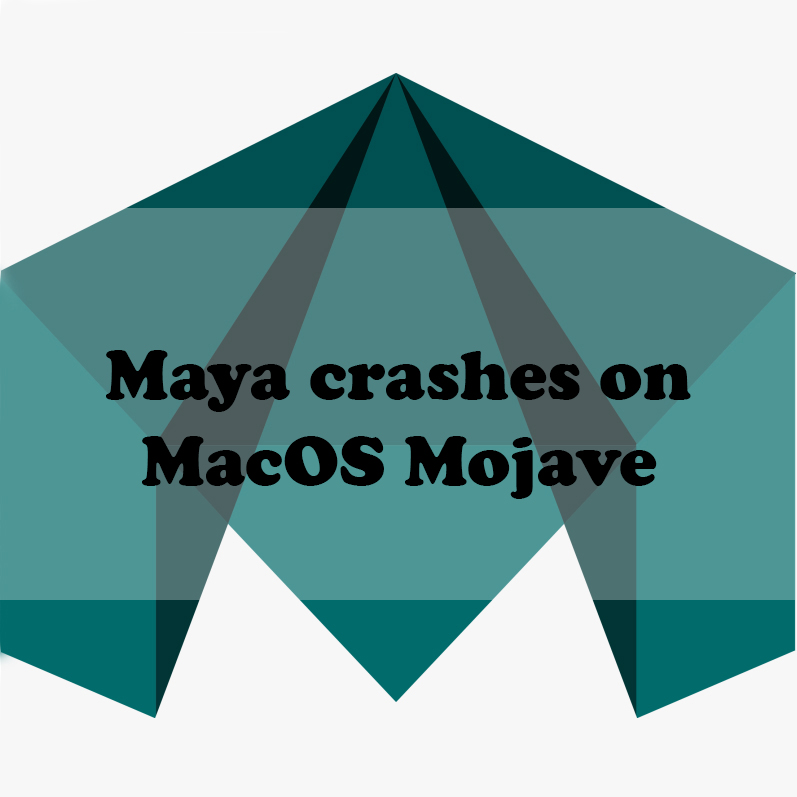Issue:
Maya crashes when attempting to apply materials, edit image planes, open the Attribute Editor, and perform other functions under macOS 10.14 (Mojave).
Environment:
macOS 10.14, Mojave
Causes:
New security changes in Mojave necessitate that Maya is granted access to control the computer.
Solution:
To grant Maya the necessary permissions and prevent this behavior, follow these steps:
- Close Maya.
- Open the macOS System Preferences.
- Click on “Security & Privacy.”
- Go to the “Privacy” tab.
- In the left column, select “Accessibility.”
- Click on the lock at the bottom and enter the credentials to allow you to make changes.
- In the right column, click the check-mark box next to Maya.app.
- Click on the lock to finish.
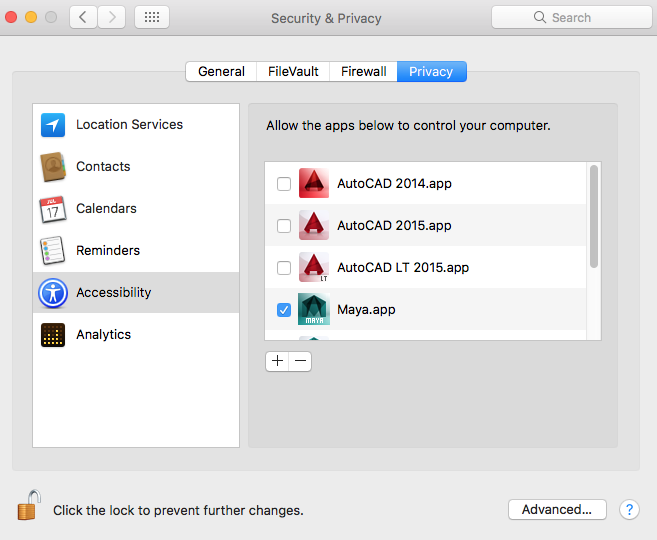
Related articles:
How to reverse normals in Maya on a large scale after importing?
How to improve render times with Arnold and Maya
How to uninstall Maya on Linux
Source: Autodesk