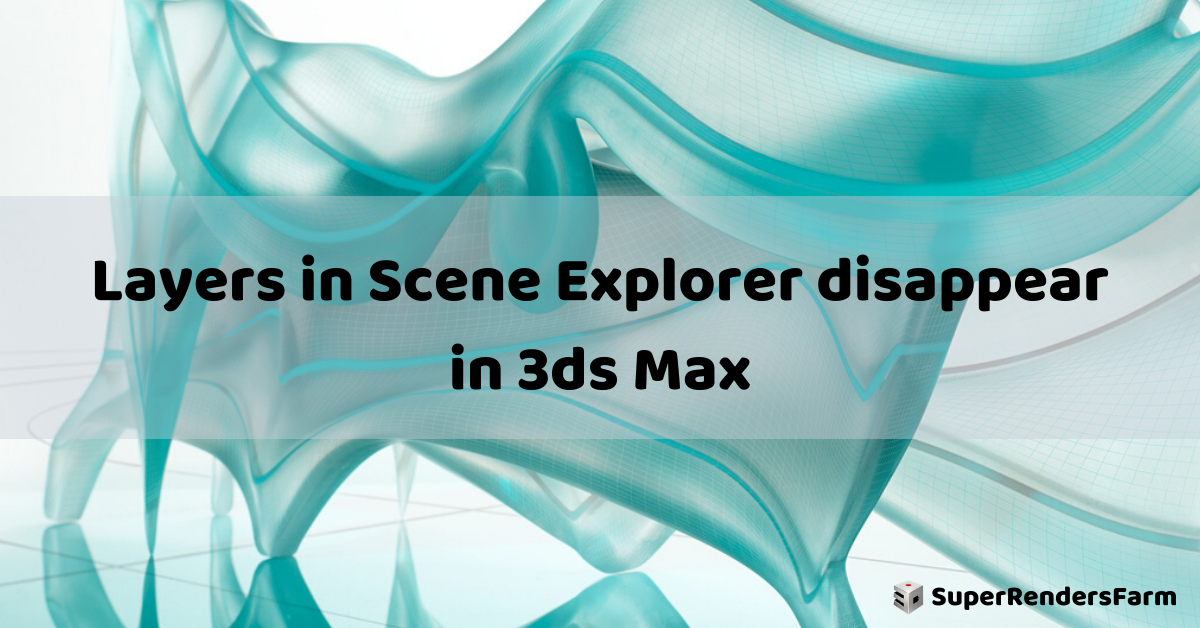Issue: Layer Disappearance in 3ds Max
Encountering a frustrating issue in 3ds Max? Sometimes, existing Layers vanish, and adding pre-existing objects to a new layer in the Scene Explorer (like meshes or nodes) becomes impossible. Only newly created objects seem to behave as expected.
Solution: Restoring Layers with MAXScript
Fortunately, there’s a simple fix! Use the attached MAXScript on startup to resolve the layer issue:
- Close 3ds Max completely.
- Download the provided MAXScript file: fixInvisibleLayers.ms
- Place the MAXScript file in the appropriate 3ds Max startup folder:
C:Program FilesAutodesk3ds Max <version>scriptsStartup
Restart 3ds Max to apply the fix.
Attachments:
fixInvisibleLayers.ms
Related Topics:
- Rendering Point Clouds in 3ds Max (2018 and later)
- [Error]: “Could not initialize the graphic device” message appears when launching 3ds Max