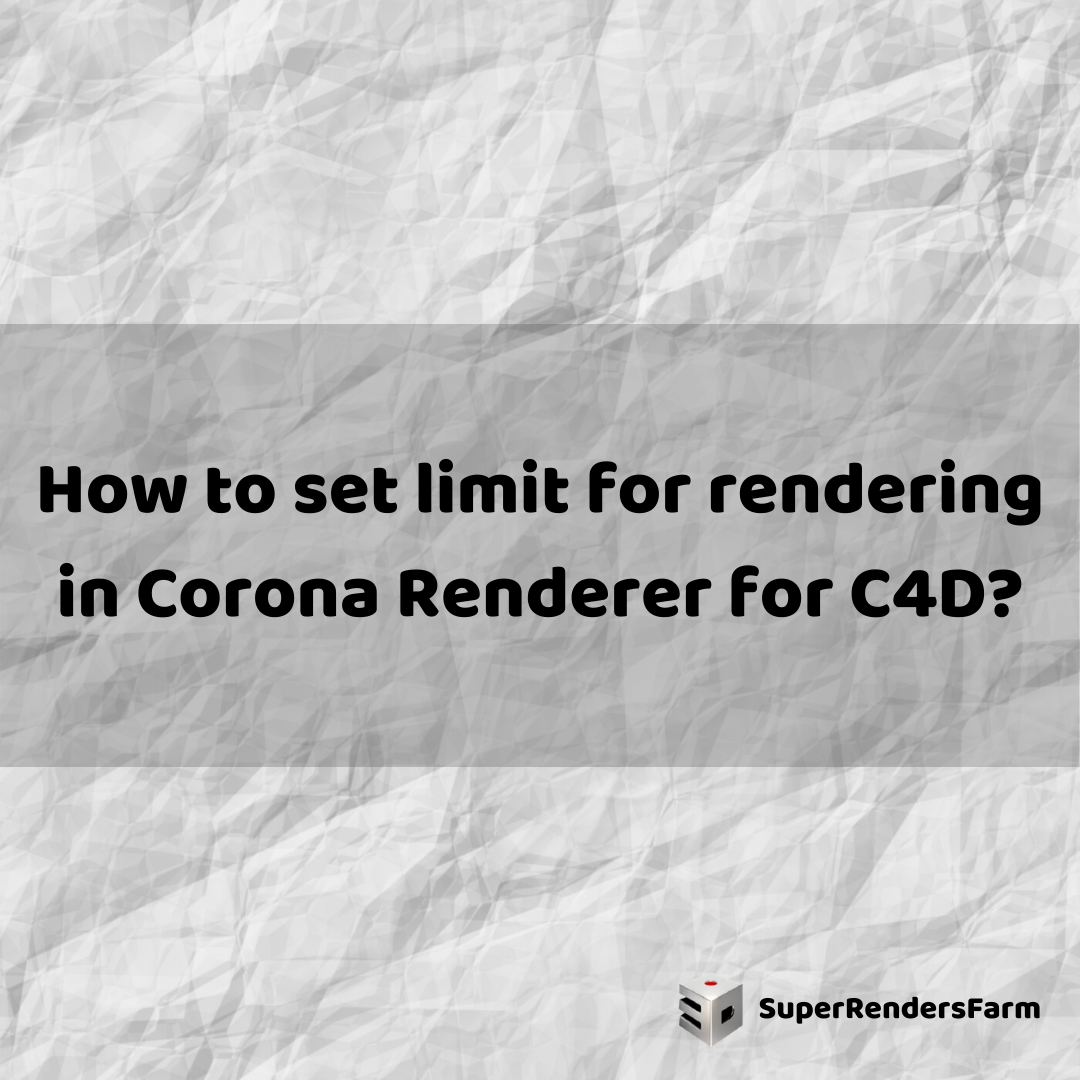Issue
How to set a limit for rendering in Corona Renderer for C4D?
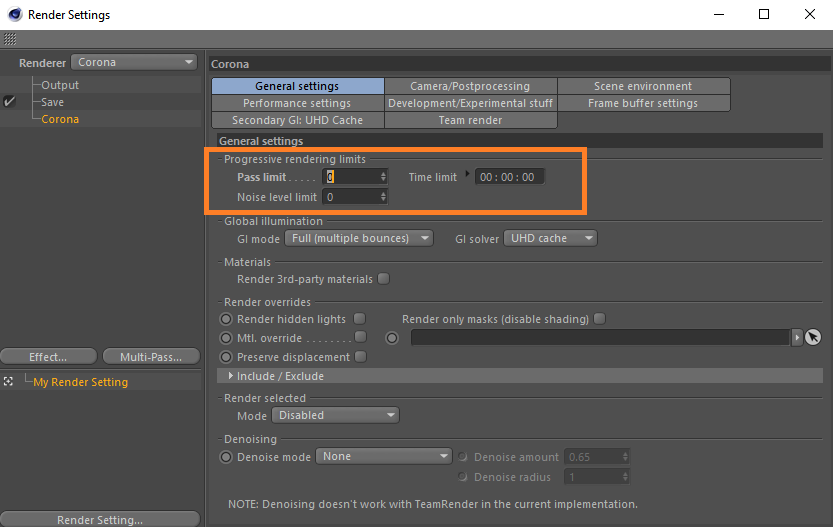
Solution
By default, Corona Renderer doesn’t have any inherent limits on its progressive rendering, allowing you to stop the process whenever necessary. However, there are three primary methods to control and limit your rendering process:
1. Enable a Time Limit for rendering:
Navigate to Render Settings > Corona > General Settings > Progressive rendering limits, and set the Time limit to a value other than 0.
2. Enable a Pass Limit for rendering:
Go to Render Settings > Corona > General Settings > Progressive rendering limits and set the Pass Limit to a value other than 0.
3. Enable a Noise Level Limit for rendering:
Go to Render Settings > Corona > General Settings > Progressive rendering limits and set the Noise level limit to a value other than 0.
Note: You have the flexibility to use any combination of these limits simultaneously, or to apply them independently. The rendering process will cease as soon as any of the configured limits is reached.
See also
- Tips: Speed Up Rendering On Cinema 4D
- [Updated Render Farm]Corona Renderer 5 For Cinema 4D (R21)