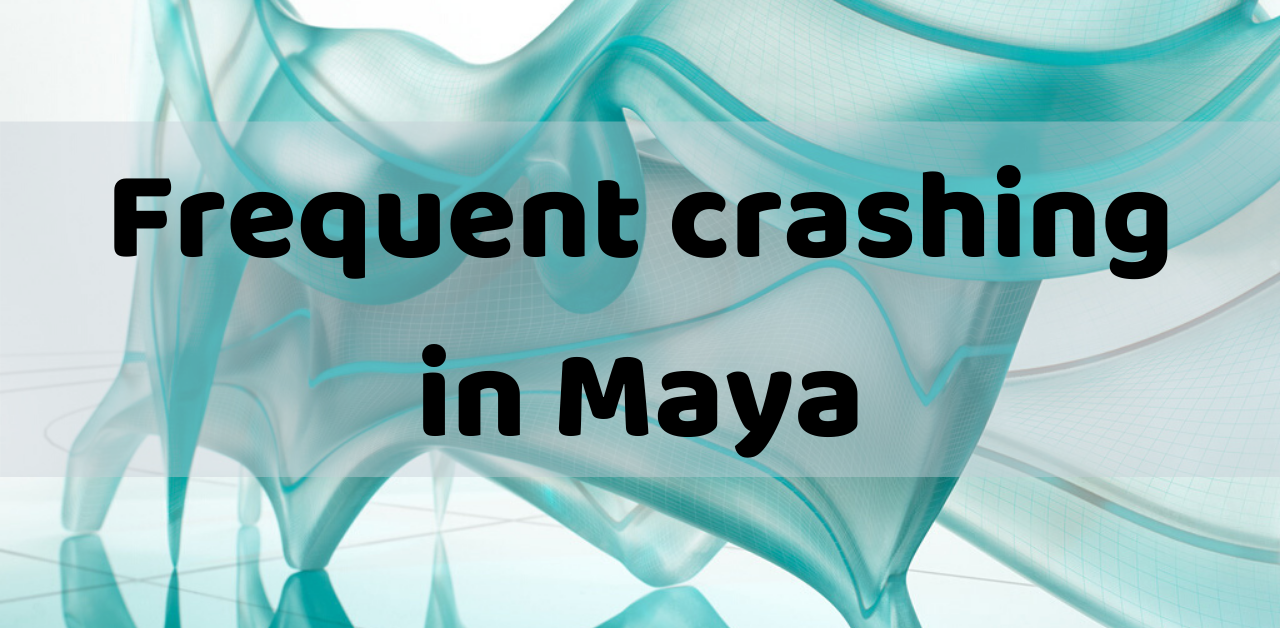Maya Crashing: Troubleshooting Common Issues
Maya, a powerful 3D animation and modeling software, can sometimes crash unexpectedly. These crashes can disrupt your workflow, leading to frustration and lost time. This guide will help you identify and resolve common causes of Maya crashes.
Possible Causes:
Several factors can contribute to Maya crashing. Understanding these causes will help you diagnose the problem and implement the correct solution.
- Corrupted User Preferences.
- Graphics card not meeting the requirements.
- Outdated graphics card drivers.
- Incompatible UI renderer.
- An outdated version of Maya.
Important Note: Crashes in Maya can stem from one or more of the issues highlighted above.
Troubleshooting Steps:
If Maya crashes regardless of the project you’re working on (even in new, blank scenes), consider these troubleshooting steps.
Note: Perform these steps in the order they are presented. If one step doesn’t resolve the issue, move on to the next.
- Reset Maya to Default Settings:
- Corrupted preferences can persist after extended use or due to sudden crashes, causing ongoing issues. Resetting to the defaults effectively clears out these corrupted nodes.
- Verify Graphics Card Compatibility: Make sure your graphics card is on the list of certified hardware for the specific version of Maya you’re using. Also, ensure it meets the minimum system requirements.
- Update Graphics Card Drivers: Keep your graphics card drivers up-to-date on both Windows and Linux systems.
- Change the Internal Rendering UI Setting: Navigate to Windows > Settings/Preferences > Preferences > Display > Scroll down, Rendering Engine
- The most compatible setting may vary depending on your operating system. Choose a different engine from the dropdown menu, save your changes, and then restart Maya for the changes to take effect.
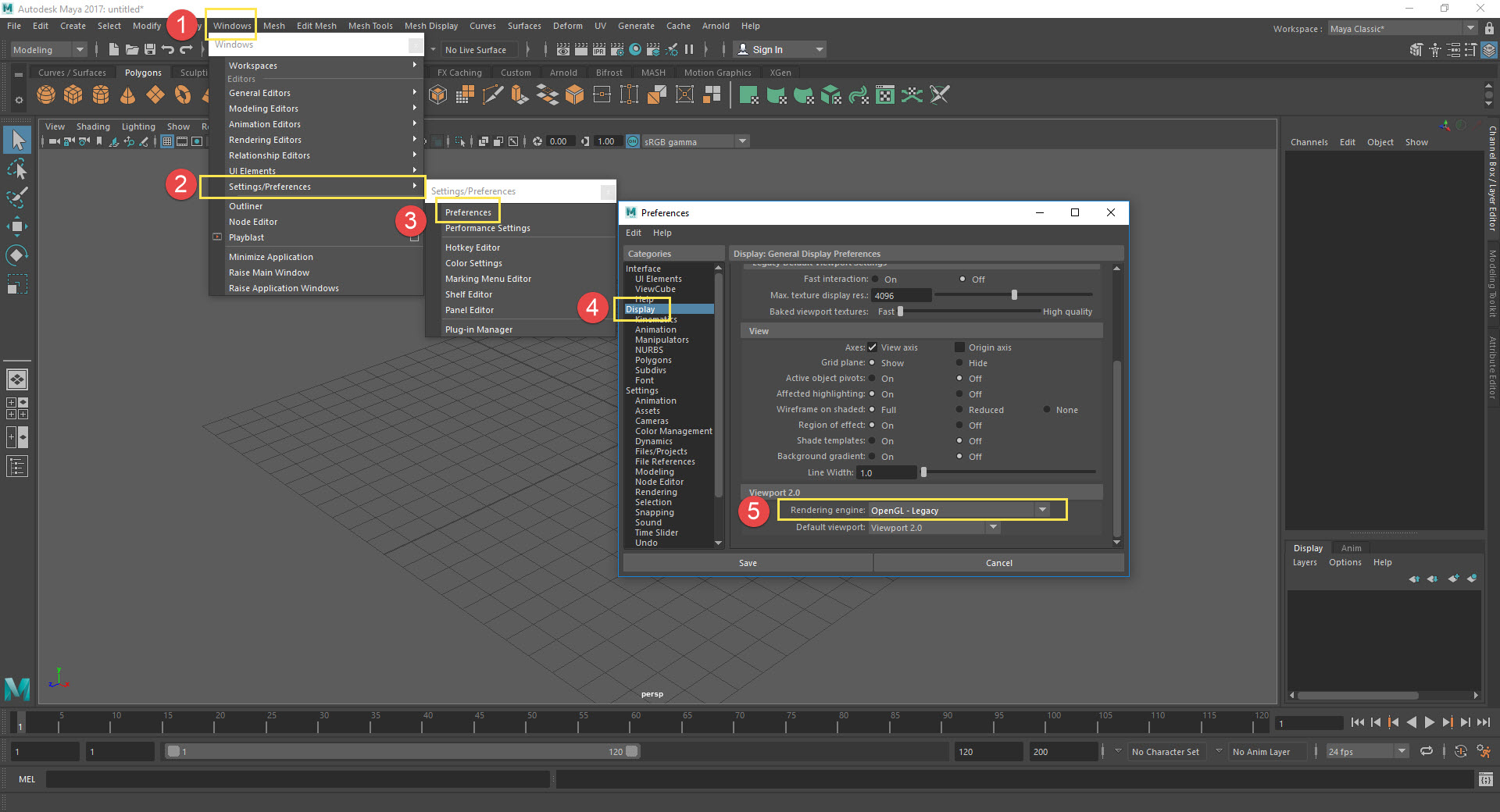
5. Update Maya: Ensure that your Maya software is up-to-date. Go to Help > About within Maya to verify the exact version installed and then follow the instructions to check for updates.
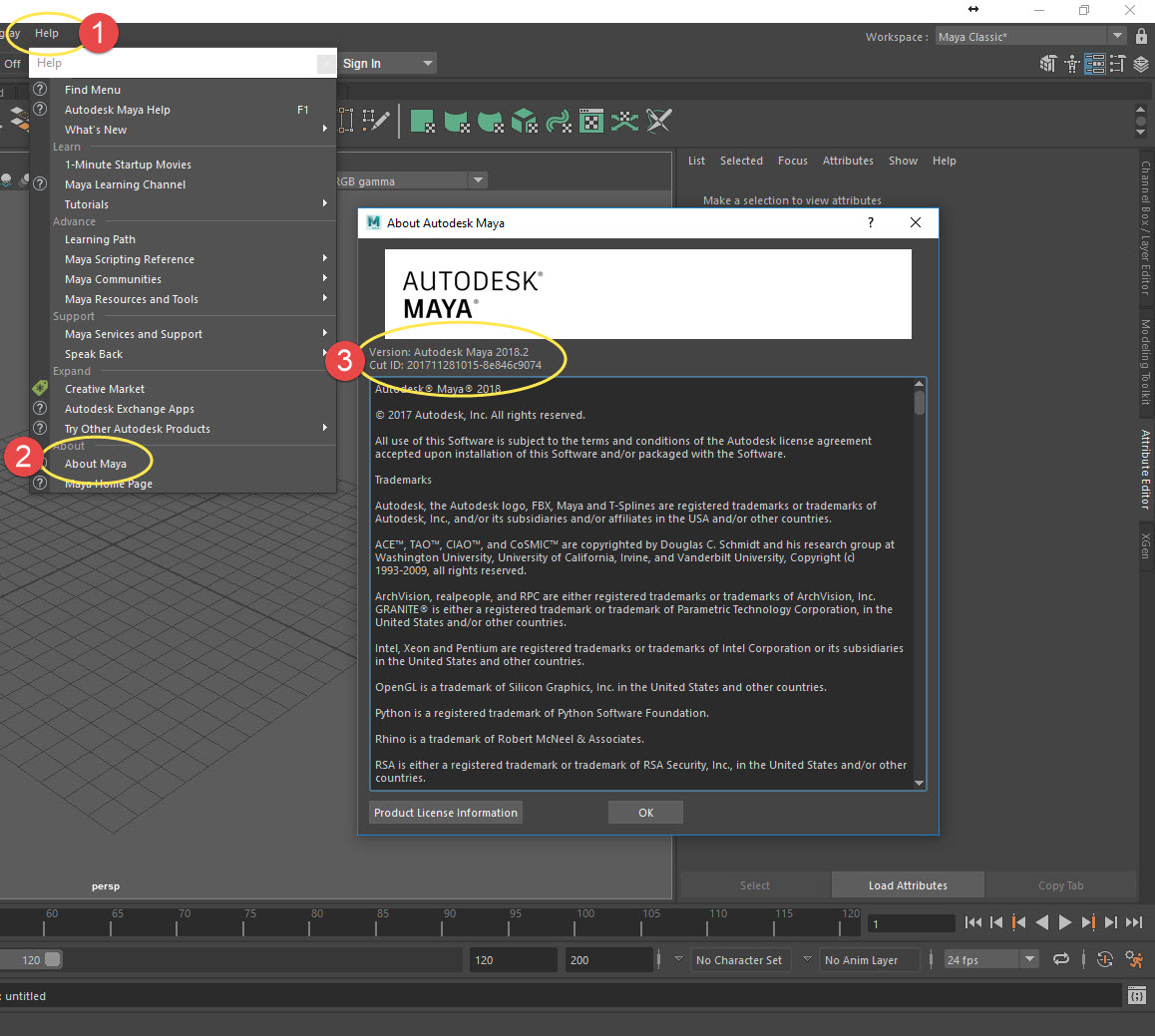
Additional Resources:
- Troubleshooting Slow Render Times with V-Ray in 3ds Max
- Fixing the “XAML Parse Error” in 3ds Max