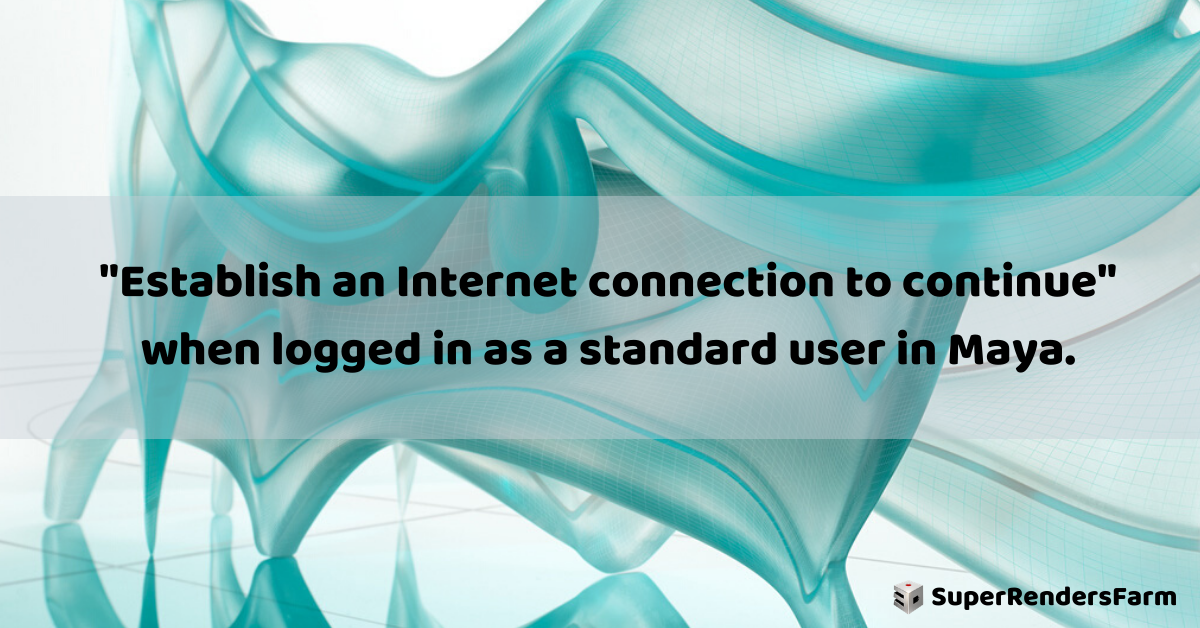Issue:
When logged in as a standard Windows user, you run your Autodesk product and encounter a dialog box:
“Establish an Internet connection to continue”
The Autodesk license server cannot be found. This issue can stem from various causes, including:
- Interruption of Internet connectivity.
- Temporary unavailability of the Autodesk license server.

Causes:
This problem arises when the Autodesk licensing component fails to complete the activation process due to permission restrictions.
Solution:
To enhance permissions for Autodesk folders for standard users, you must explicitly add the user and grant them full control over the following folders:
- C:Program FilesAutodesk
- C:Program Files x86Autodesk
- C:ProgramDataAutodesk
- C:ProgramDataFLEXnet
- C:UsersYourUseridAppDataLocalAutodesk (User should already have full control. Just verify)
- C:UsersYourUseridAppDataRoamingAutodesk
- Determine the user’s name by logging in as the standard user. Then, open the Task Manager and select the “Users” tab. This is the name you’ll use to add and grant full control.
- Switch to an Administrator account.
- Right-click the folder you wish to configure (from the list above), and then click Properties.
- Click the Security tab.
- Verify the user:
- If the user isn’t listed under the Group or Username section, click the Edit button (continue).
- If the user is listed, ensure they have full control (done with folder).
- Click the Add button.
- In the “Enter the object name” section, type the user’s name and click the Check Name button.
- Click OK.
- Click OK.
- Click OK to finish the changes.
- Repeat steps 3-10 for the remaining folders.
See also:
- Maya Render Node On Centos LibXpm.So.4 Error
- Uninstall Maya On Linux