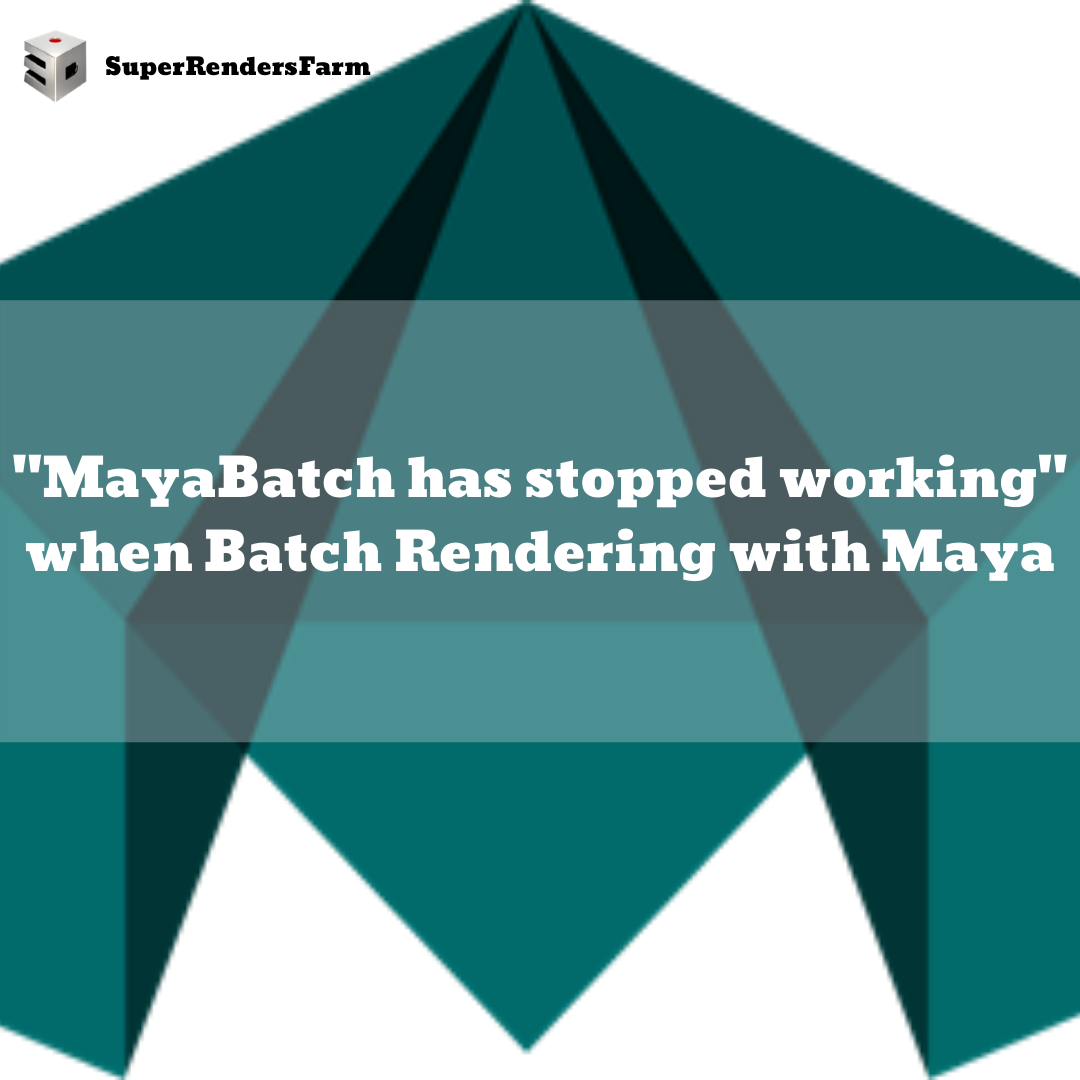Issue:
When starting a batch rendering with Maya, an error occurs: “MayaBatch has stopped working”
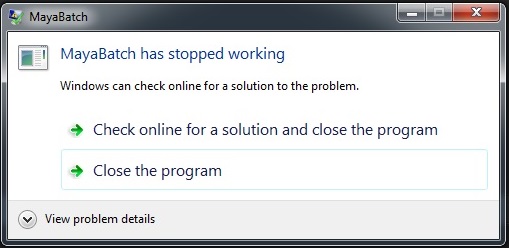
Causes:
This can be caused by several factors:
- Maya Preferences are corrupted
- A node in the scene has become corrupted
- A third party plug-in is causing a problem
- The Graphics Card is not supported
- The Graphics Card Driver is out of date
Solution:
To hone in on the exact cause, follow these sequential steps:
- Reset the Maya Preferences to Default
- If the issue is limited to a specific scene, try the following:
- Import the scene into a new, empty scene; retry the rendering
- Use the Optimize Scene Size tool (select Unknown Nodes, and other applicable options) to clear out unused nodes
- If using a third party plug-in – like a render engine – unload that plug-in and perform the same operations with in-program tools – like Maya Software.
- If the problem only occurs when utilizing the third party plug-in, please contact the appropriate support channels (plug-ins that are not made by Autodesk are not covered in Autodesk Support).
- Look up the graphics card information and confirm that it is on the list of Certified Hardware for Maya
- Finding the Graphics Card Information for Windows
- Finding the Graphics Card Information for Linux
- Finding the Graphics Card Information for Mac
- Use the name of the graphics card to search for the appropriate download page. Some examples are below:
- Nvidia Driver Finder
- AMD Driver Downloads
- Intel Driver Downloads
Maya has regular updates published to Autodesk.com. To access, log in and use this guide to find the appropriate download files for your operating system: Where to find Updates for Maya
See also
- Maya Crashes When Opening File With Hypershade Window Already Opened