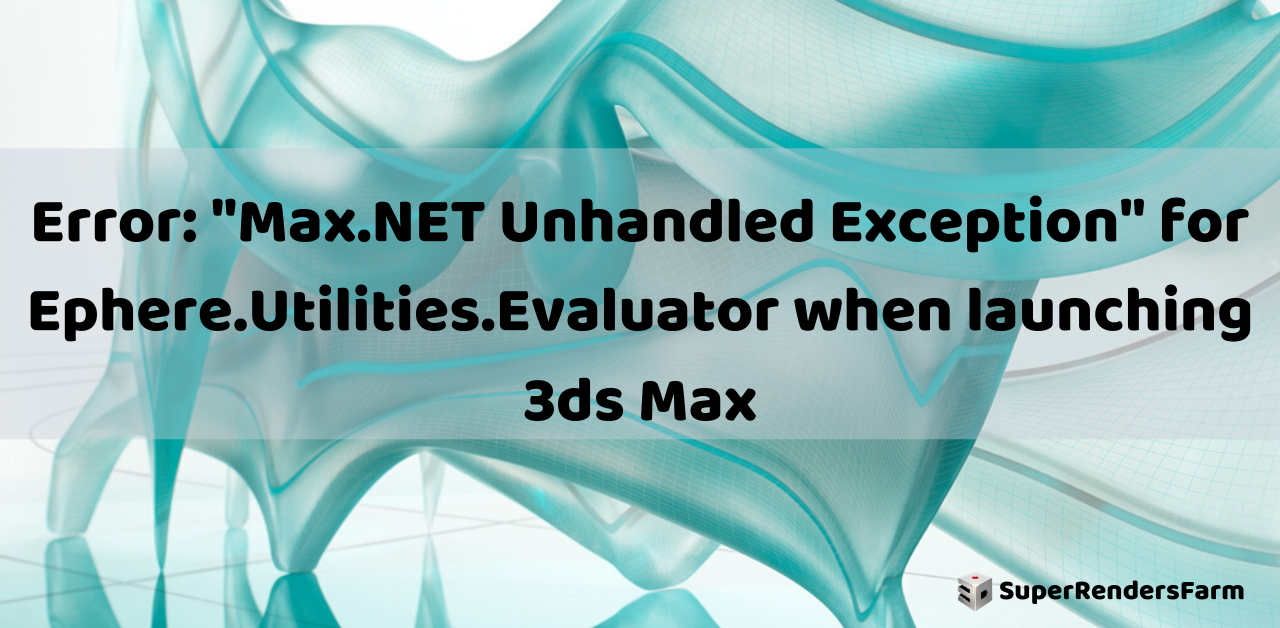Issue:
When launching 3ds Max, a Max.NET error is received that states an exception with the Ephere Utilities Evaluator or a similar module has occurred.
“Max.NET Unhandled Exception
Exception and stack trace:
System. Reflection.TargetInvocationException: Exception has been thrown by the target of an invocation.
—> System.TyInitializationException: The type of initializer for ‘Ephere.Utilities.Evaluator’ threw and exception.
—> System.IO.IOException: The process cannot access the file ‘C: Users…”
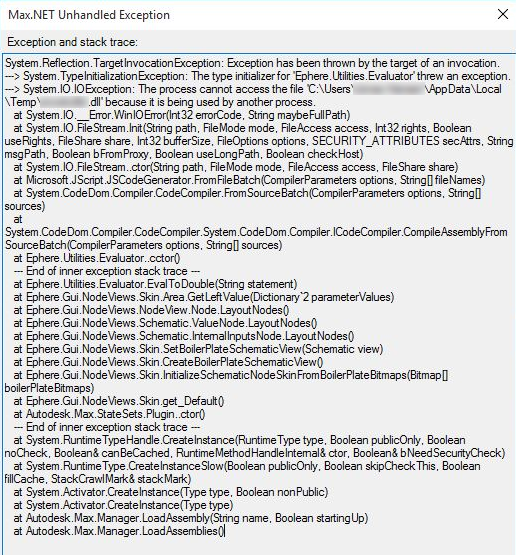
In addition, once working in 3ds Max multiple errors display when trying to use various tools or when right-clicking on the viewport. Errors may be similar, but not limited those seen below:
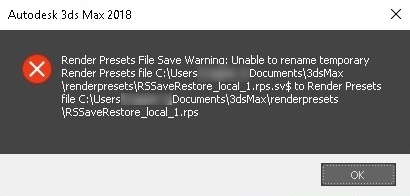
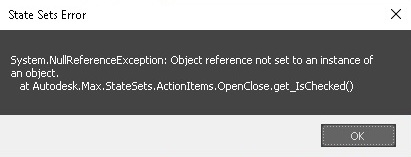
Causes:
Potential causes for this issue may include, but are not limited to:
- An installed anti-malware, anti-virus, or system optimizer program, such as ByteFence Anti-Malware, is flagging multiple 3ds Max plug-ins or components and denying access to them, leading to various errors and exceptions.
- Corrupted Microsoft .NET or Visual C++ elements.
Solution:
To resolve this issue, try the following steps:
- Follow the instructions in your firewall or antivirus program’s Help file to whitelist or add exclusions to the 3ds Max installation folder located in: C:Program FilesAutodesk3ds Max.
- Repair the Microsoft .NET framework installation by downloading and running the hotfix.
- Uninstall and reinstall the Visual C++ components: How to remove and reinstall Microsoft Visual C++ Runtime Libraries
See also:
- How to change Field of View with numeric value in 3ds Max, Rendering Method Panel missing
- “XAML Parse Error: “.”, hexadecimal value 0x00, is an invalid character. Line 1, position 1.” when starting 3ds Max