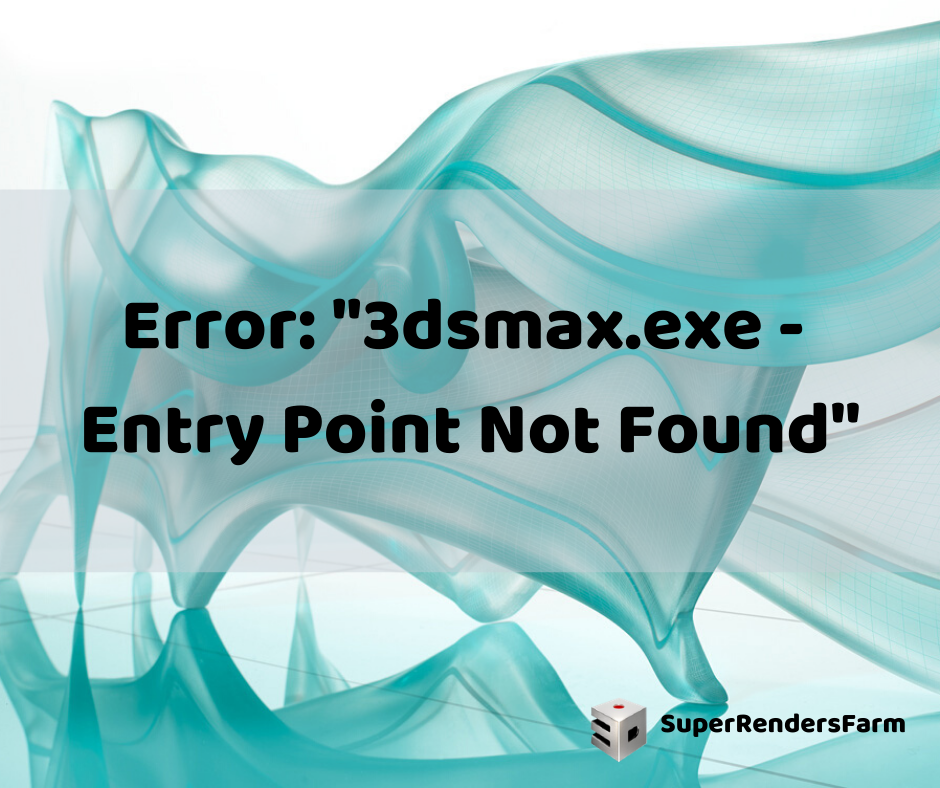Common 3ds Max Startup Errors and How to Fix Them
When launching 3ds Max, you might encounter errors like “Entry Point Not Found” or similar messages. These errors can be frustrating, but often they have straightforward solutions. Here’s a breakdown of the issue and how to get your 3ds Max working again.
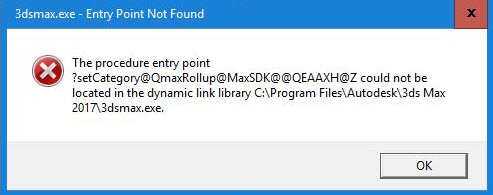
You might see messages like:
"Theprocedureentrypoint ?setCategory@QmaxRollup@MaxSDK@@QEAAXH@Z could not be located in the dynamic link library C:Program FilesAutodesk3ds Max 20173dsmax.exe"
"Theprocedureentrypoint ?SetTextureStageMapChannel@SimpleMaterial@Graphics@MaxSDK@ @QEAAXII@Z could not be located in the dynamic link library GraphicsDriver.dll"
What Causes These Errors?
These “Entry Point Not Found” errors typically arise from corruption within 3ds Max, often due to conflicts during installation, updates, or crashes.
How to Solve the Problem
Here’s a step-by-step guide to fixing these issues:
- Reset User Preferences: Resetting user preferences to their defaults can resolve file corruption. This involves renaming (or deleting) the ENU folder for 3ds Max. The folder will be recreated when you restart the program.
- Run a Repair: 3ds Max has a built-in repair function that may automatically find and fix the problem.
- Manage Service Packs and Updates: Sometimes, improperly installed updates can cause problems. Here’s how to handle them:
- Uninstall Updates:
- Go to the Windows Control Panel > Uninstall or change a program > View installed updates.
- Right-click on the Autodesk 3ds Max update and choose “Uninstall”. Note: this will not uninstall the entire program.
- Install Recent Updates:
- Visit your Autodesk Account (manage.autodesk.com).
- Under 3ds Max, select your product version and choose “Updates & Add-ons.”
- Download and install the latest updates.
- Uninstall Updates:
- Perform a Clean Uninstall of 3ds Max.
Additional Resources:
- Missing Map Files Error in 3ds Max
- “X32 Reader Terminated Unexpected…” When Importing SketchUp Files Into 3ds Max