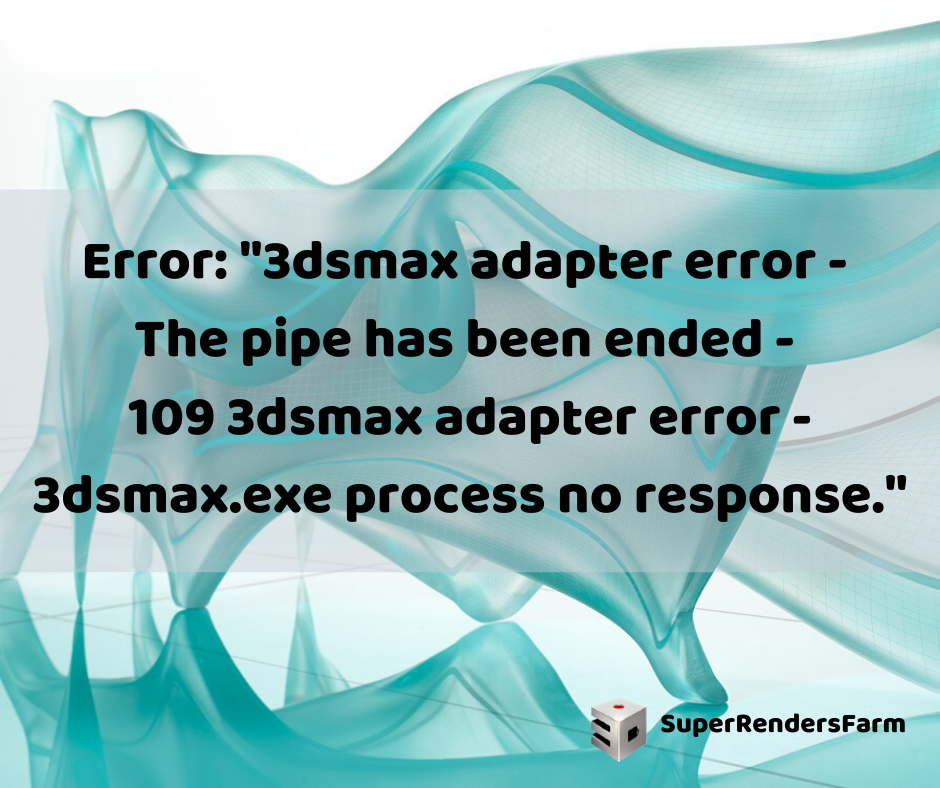The “Pipe Has Been Ended” Error in 3ds Max: Troubleshooting Guide
Encountering an “ERR Error message: 3dsmax adapter error : The pipe has been ended: 109 3dsmax adapter error” in your 3ds Max Backburner Server log can be frustrating. This guide outlines potential causes and solutions to help you resolve this issue.
A similar error message might appear as:
3dsmaxadaptererror-Thepipehasbeenended- 109 3dsmaxadaptererror- 3dsmax.exe processnoresponse.
Possible Causes:
The “pipe has been ended” error can stem from a few different sources:
- A missing Backburner component when opening your 3ds Max scene file. This could be due to issues during the File > Archive process or a problem with the network setup.
- Older, leftover files within the Backburner User folder from previous installations might be causing conflicts.
- Conflicts involving Mental Ray 2018.
Troubleshooting Steps:
Try these solutions to address the adapter error:
Disable or Remove V-Ray’s Autograss Plugin
If you utilize the V-Ray rendering engine, consider disabling or removing the Happy Digital Autograss plugin. This has been known to help prevent the error.
Uninstall Older Backburner Versions
Ensure that any older versions of Backburner have been uninstalled from all machines involved in your network render, especially after installing a new version.
Uninstall Mental Ray 2018
In some cases, the NVIDIA Mental Ray 2018 components can interfere with job submissions. Temporarily uninstalling the plugin can help determine if it’s the source of the problem.
Reset Backburner User Settings
Resetting Backburner to its default user settings can remove older files from the Backburner User folder and potentially resolve adapter errors.
Further Reading
- Error: “3dsmax.Exe – Entry Point Not Found” When Launching 3ds Max
- Error: “Missing Map Files” In 3ds Max
Source: Autodesk