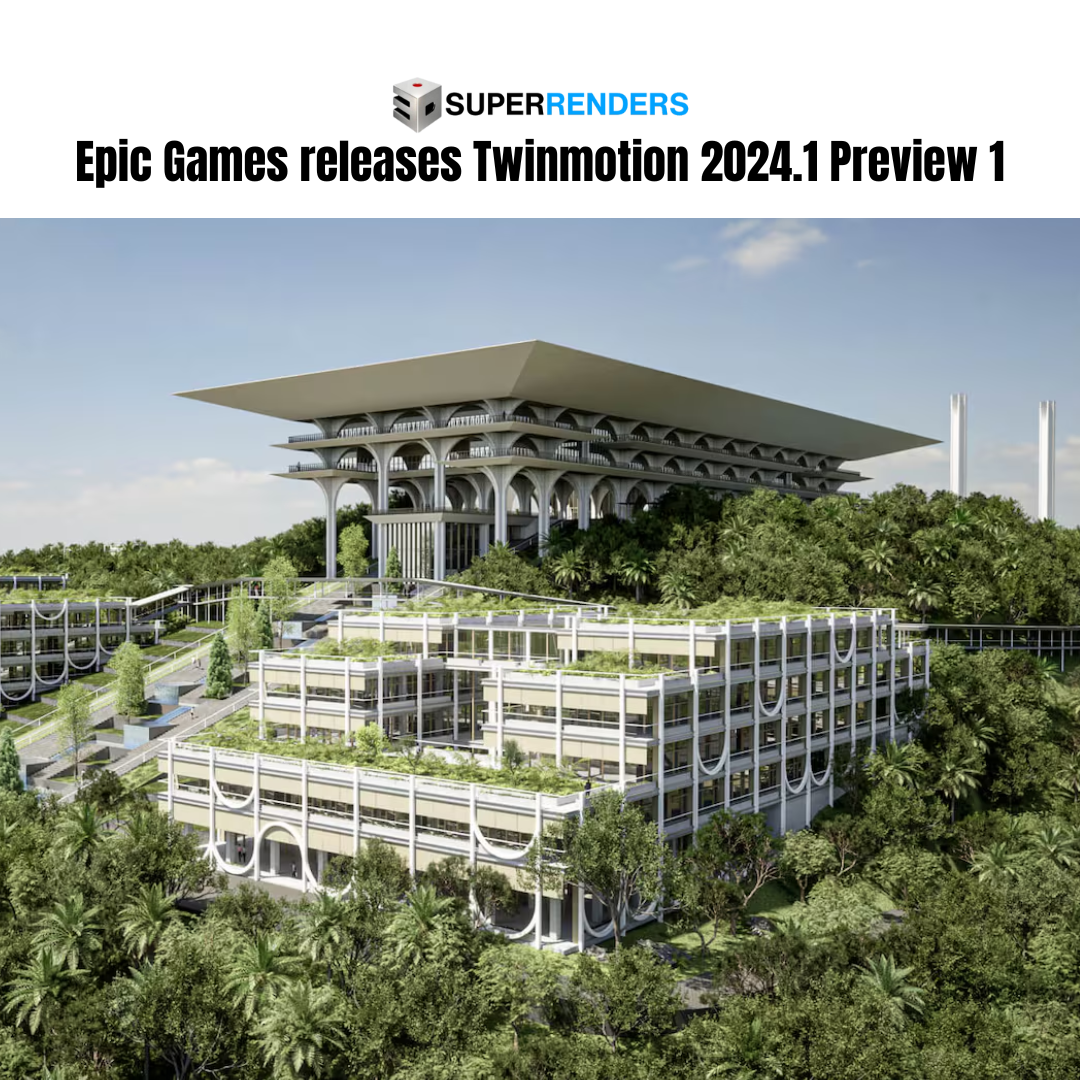Epic Games has previewed Twinmotion 2024.1, the next major version of its Unreal-Engine-based real-time visualization software.
Preview 1 introduces a new Render Layers system, new Spacing and Area scattering tools, new Foliage and Cloth material types, and new camera and animation controls.
An Accessible Tool for Visualizing CAD Data
Designed to assist architects, even those with limited 3D experience, Twinmotion facilitates the creation of both still and animated visualizations of buildings.
It supports importing hero models in a range of standard 3D file formats, as well as through live links to CAD software. Users can populate backgrounds using assets from a stock library and apply lighting.
Atmospheric properties, including cloud cover, rainfall, snowfall, and ambient lighting dependent on geographical location and time of day, are adjustable via intuitive slider controls.
Following recent adjustments to its product pricing, the software is now accessible at no cost to indie artists and studios with revenue under $1 million annually.
Twinmotion 2024.1: Powered by Unreal Engine 5.4
Under the hood, Twinmotion 2024.1 has been updated to Unreal Engine 5.4, the latest iteration of the game engine and real-time renderer, leveraging some of its newest capabilities.
Mirroring Unreal Engine itself, Twinmotion now includes a Render Layers system, streamlining the integration of layer-based compositing workflows in VFX and visualization projects.
Users can select objects within a scene, assign an ID number, and render them as separate render passes or ID masks, thereby enabling increased flexibility in the final composite.
This feature is a work in progress and is currently limited to stills and image sequences.
Other known limitations include a lack of support for fog, weather effects, and transparent objects as holdouts, plus objects do not affect reflections or the illumination of those in other layers.
Scene Enhancement: New Spacing and Area Tools
To aid in scene population, Twinmotion 2024.1 introduces two new scattering tools: Spacing and Area.
These tools allow for the scattering of objects along user-defined paths and within user-defined areas, respectively. However, they currently only function on horizontal surfaces and do not support rigged characters.

Materials: New Foliage Material and Fabric Material Modes
The update streamlines material workflow, reducing the number of clicks required to add a new material to a scene, adds a new Foliage material type, and updates the Fabric material.
The Foliage material adapts plants to Twinmotion’s season settings, modifying the color of leaves automatically in deciduous species.
The existing Fabric material features new Standard and Thin modes for opaque and translucent fabrics, and a wider selection of pre-made material types.
Moreover, it’s now possible to assign an ambient occlusion texture to materials, compensating for the absence of precise occlusion in real-time renders within the Standard and Lumen render modes.
Cameras: New Filmback Settings and Improved Bloom
Twinmotion 2024.1 also introduces new Filmback settings for cameras, enabling users to match the properties of real-world cameras, including focal length, depth of field intensity, and image aspect ratio.
Bloom, lens flare, and lens dirt settings have been consolidated within the Camera tab of the Ambience panel.
Animation: Create Animation Sequences
Animators gain access to a new Sequence media type, allowing the combination of camera movements or animations from imported files into comprehensive animation sequences that can be exported as videos.
Additionally, there’s a new Action Cam camera type for sequences, offering greater user control over camera motion, encompassing both the speed of movement and trajectory.
Other enhancements include the ability to parent Animators within the scene graph, facilitating the creation of more intricate animations.
Characters and vehicles from the asset library can now be animated deterministically, ensuring Twinmotion generates identical animations when parameters are reused.
Pricing, System Requirements, and Release Date
Twinmotion 2024.1 is compatible with Windows 10+ and macOS 12.5+. Integration plugins are available for CAD and DCC applications, including 3ds Max 2017+, Modo 16.0+, and SketchUp Pro 2019+.
The software is available at no cost for users whose gross annual revenue is less than $1 million. The free edition does not include access to the cloud collaboration platform, but is fully featured otherwise.
For larger studios, subscriptions are priced at $445 per seat per year.
A detailed list of the new features in Twinmotion 2024.1 can be found in the online changelog.