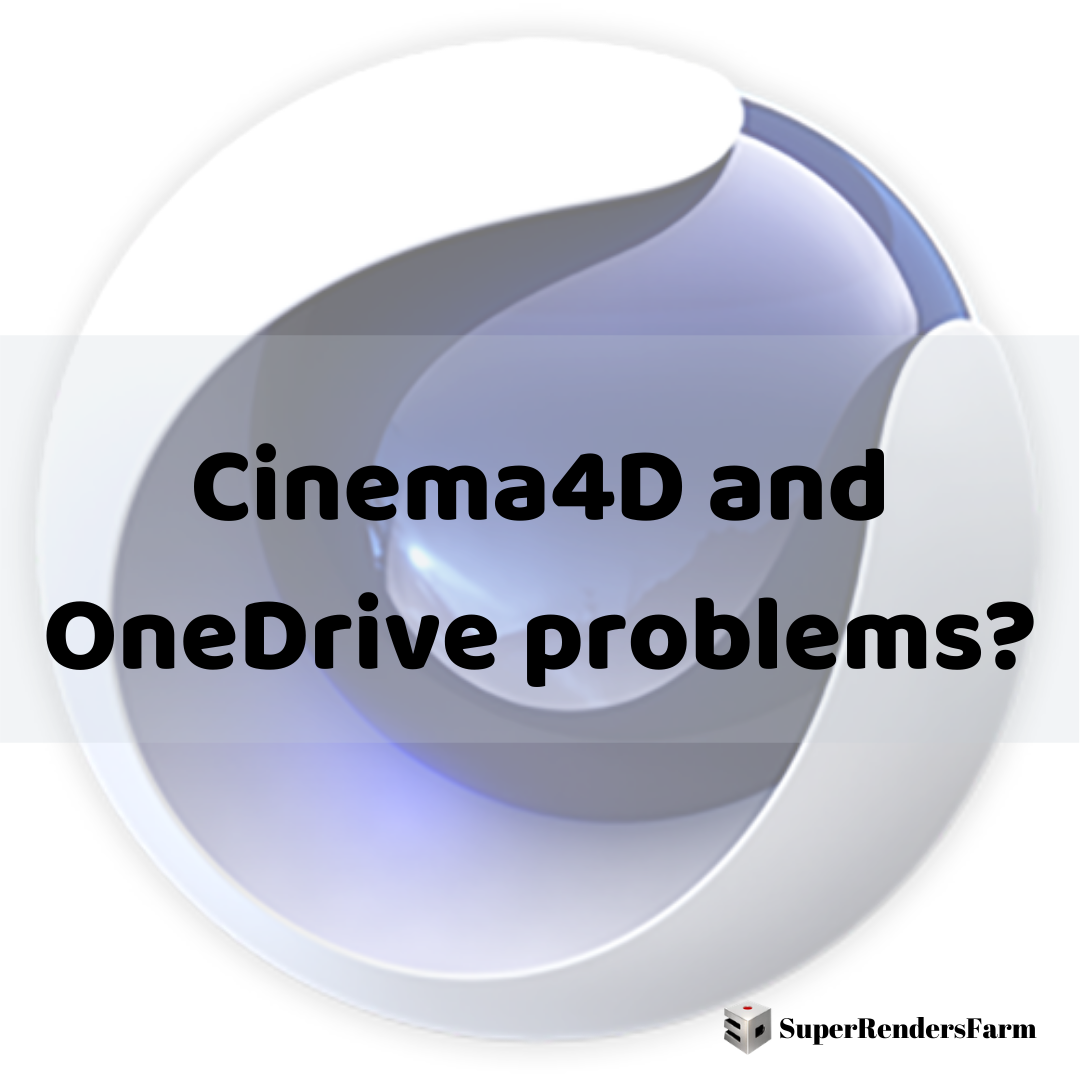Problem
Are you encountering difficulties opening C4D files from cloud storage services? Some users have reported issues accessing their files unless they move them outside the folder.
You may initially see an “Unable to Open File” error, followed by the program failing to respond.
Resolution
One workaround to open files from a cloud storage folder is to “fuse” (or merge, depending on the context) them with a new project using “file > merge” ,and C4D will be able to open it. Keep in mind that you will lose your previous export/render settings, as those are specific to the original project.
Alternatively, using other cloud storage providers , like Dropbox or Google Drive, could be a more reliable long-term solution. Many users have been using these services for years without experiencing similar issues.
Related Topics
- Cinema 4D R21 released with new licensing options