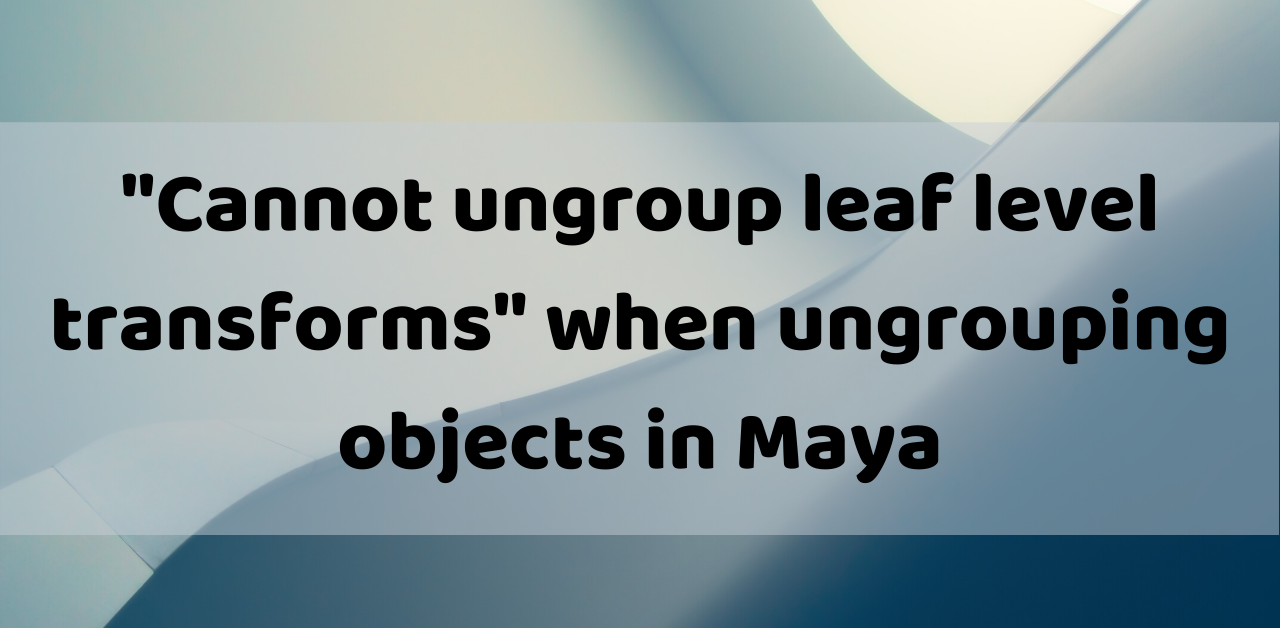Issue:
When trying to ungroup a Mesh in Maya, the following error appears in the script editor:
Cannot ungroup leaf level transforms
Causes:
The pieces of the model were combined instead of grouped – ungrouping them will have no effect on the mesh itself.
Solution:
Instead of ungrouping the mesh, use the separate command to break up the mesh:
- Select mesh.
- Navigate to Edit > Delete by type > History.
- While in the Modeling Menu Set, select Mesh > Separate.
If items are still in groups, they can be manually removed from groups in the Outliner with the following process:
- Open the Outliner.
- Expand the group by clicking the plus [ + ] next to the group name.
- Click on the object to be removed from the group (it will highlight blue).
- Using the middle mouse button, click, hold and drag the object out of the group.
- Note: If the object is dragged on top of another object, it will form a new group (a white, dotted frame will appear around the object in the Outliner). To move the object outside of all groups, a single white line will appear indicating when to release the middle mouse button.
See Also:
- “Missing External Files” Appears When Loading 3ds Max Scenes Or Transferring Projects To Another Workstation
- How To Turn On/Off Bitmap Previews Within The Viewport And Material Editor In 3ds Max