Issue: Corona VFB Not Showing
1.0 Issues – Cannot See Corona VFB!
Note: This article applies to early 1.x versions of Corona.
Solution
If the Corona VFB (Virtual Frame Buffer) does not appear during rendering, try these steps:
1. Navigate to Render Setup > Common > Common Parameters and confirm that “Rendered Frame Window” is selected at the bottom.
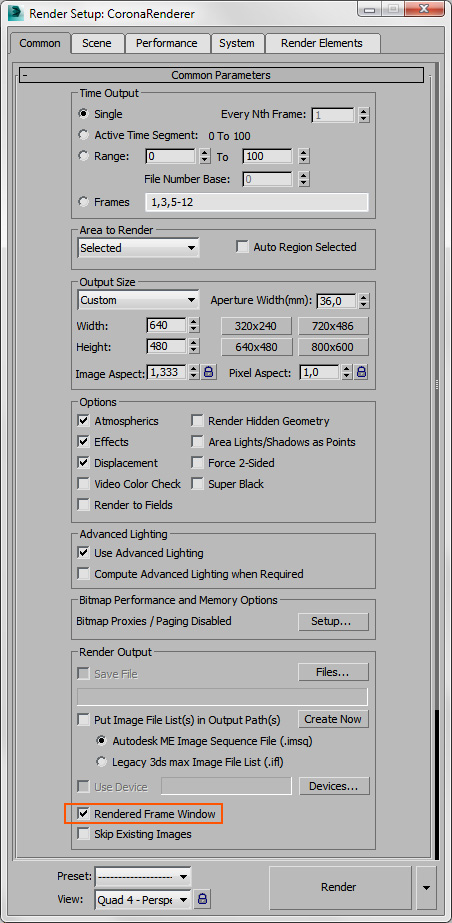
2. Go to Render Setup > System > Frame Buffer > VFB Settings and make sure that “Type” is set to something other than “None”.
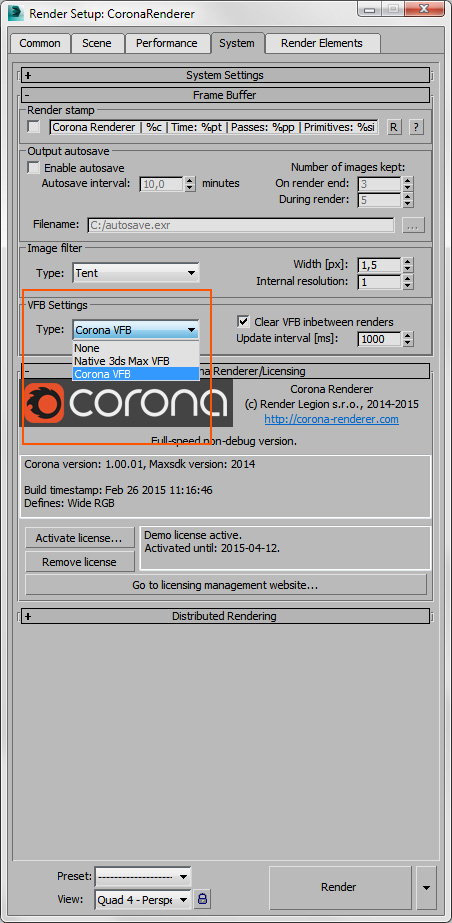
Note: This might also resolve issues with interactive rendering not functioning. See: Interactive rendering is not working!
Related Topics
- Corona Renderer 5 For Cinema 4D (R21)
- The Corona Official Toolbar Is Not Working Correctly!
