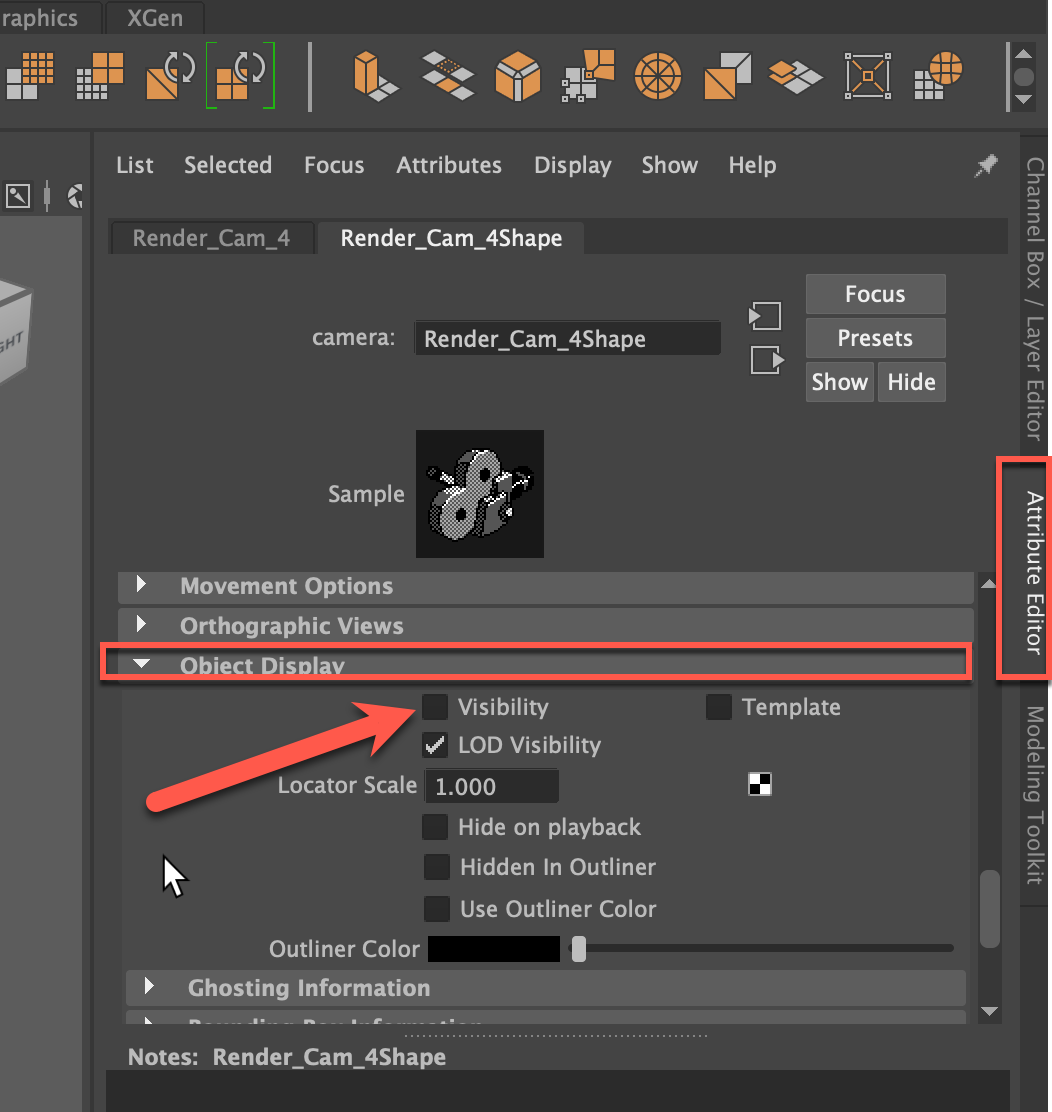Troubleshooting: Missing Cameras in Arnold Render View in Maya
When attempting to render camera views in a Maya scene using the Arnold render view, the cameras may be absent from the available cameras dropdown menu within the Arnold render view. This can disrupt your rendering process and lead to unexpected results.
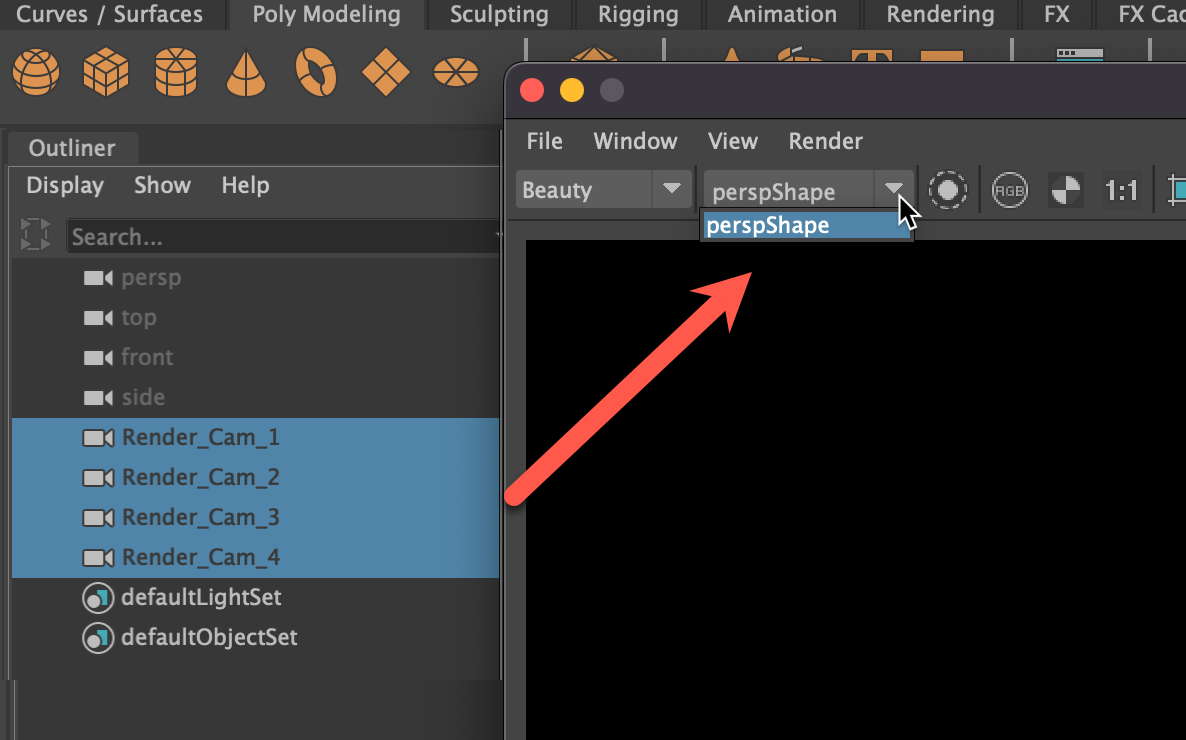
Root Cause:
One common reason for this issue is that the cameras in question are assigned to hidden display layers.
Resolution:
- Inspect whether the cameras are assigned to display layers.
- Remove the assigned cameras from those display layers or, alternatively, set the display layers to be visible.
Important Consideration: Controlling camera visibility through display layers is often not the most efficient or recommended method. For better control, you can manage camera object visibility directly. To do this:
Select the camera in the Outliner.
Then, in the Maya Attribute Editor, go to Object Display > Visibility and un-check the visibility setting.