Are you looking for a suitable Maya render farm? This article introduces five of the best render farms for Maya.
What is Maya?
Maya is a professional 3D software from Autodesk, used for creating realistic characters and high-end effects. It offers a comprehensive suite of creative tools for animation, modeling, simulation, visual effects, rendering, match moving, and compositing on a highly extensible production platform. If you aim to work in major studios, Maya is an essential tool.
Autodesk Maya is compatible with Windows, macOS, and Linux.
The renderers compatible with Maya include Arnold (its standard renderer), iRay, Maxwell, ProRender, Octane, Redshift, V-Ray, and RenderMan.
Like other Autodesk products, Maya requires plugins for specialized tasks. For example, to simulate fluid and liquid dynamics, you can use Phoenix FD, FumeFX, RealFlow, or Bifrost; for grooming, you have Ornatrix, XGen; for advanced rigging, you can create complex motion systems using AdvancedSkeleton; for crowd simulations, consider Miarmy.
Let’s explore some Maya render farms.
1. Best Maya Render Farms

Here is an option for professional Maya rendering.
This service offers users two rendering methods: submitting jobs via a web interface or a desktop client application. With the web interface, after creating an account, you can upload resources, submit your job, analyze the scene, and render. The desktop client application supports Windows operating systems, allowing you to submit render jobs directly from 3D applications like Maya and 3ds Max.
It utilizes an IaaS model, giving users control over every aspect of rendering, from hardware selection to software, plugins, and script installation, using their remote servers. You can install various Maya versions (compatible with Windows 10 or Linux), and any renderers.
You can select from a variety of service packages, including CPU or GPU rental packages (such as GTX 1080Ti, RTX 2080Ti, RTX 3080, or RTX 3080Ti). This service supports various plugins, software versions, and GPU/CPU rendering options.
With 24/7 real-time service, you can easily get help from tech support staff remotely. It offers reasonable pricing.
CPU: 2x Intel XEON E5-2670 v2
GPU: GTX 1080Ti, RTX 2080Ti, RTX 3080, or RTX 3080Ti
Ram per node: 48GB -128GB
Pricing: New customers receive a free $25 credit, with discounts for regular users
2. Rebusfarm – Maya Render Farm
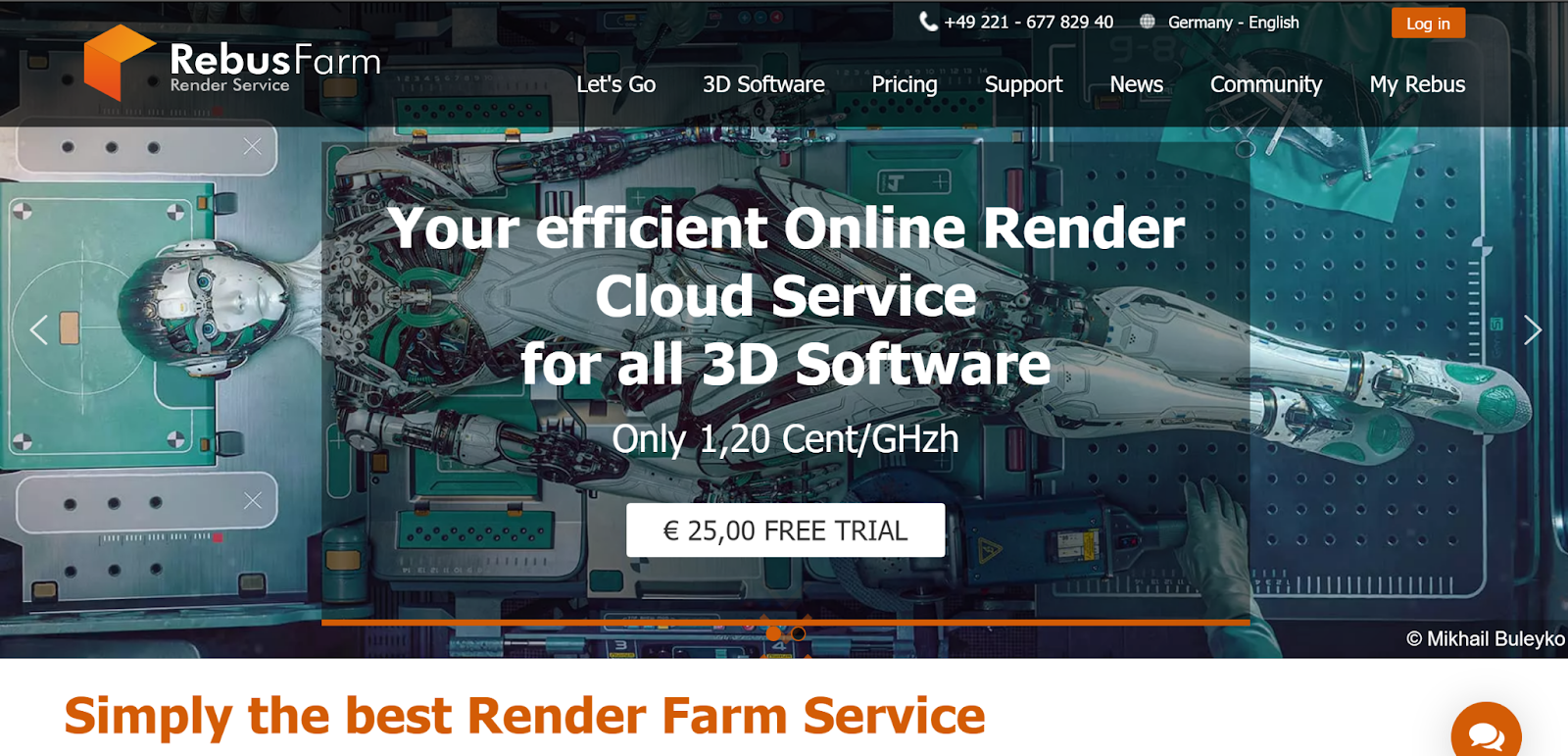
This company in Germany provides high-performance 3D rendering services. It utilizes a SaaS platform and provides a tool called Rebusdrop, that can be added to your software.
CPU: 2 Intel i9-7980XE and 2.60 GHz, 18 cores
GPU: Quadro RTX 6000, 4608 CUDA cores
RAM per node: 64 – 256 GB
Pricing: Free trial after registration; offers a price of 1.27 cent/GHzh for CPUs rendering and 0.48 cent/OBh for GPU rendering.
3. Fox Renderfarm – Maya Render Farm
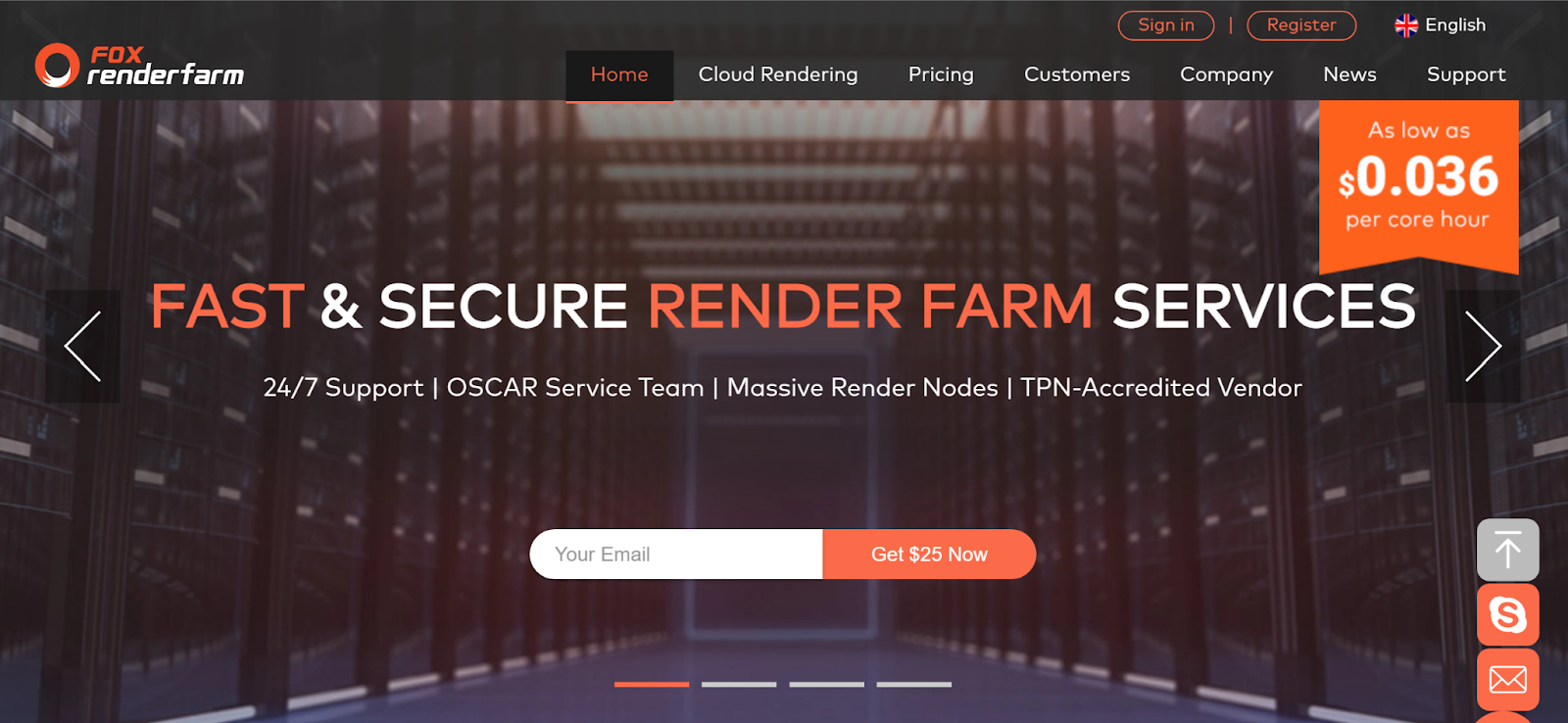
Fox Renderfarm supports major software such as 3ds Max, Maya, Cinema4D, Blender. There are two operating systems: Windows and Linux, which allow you to submit render jobs directly from 3D applications such as Maya and 3ds Max when using the Desktop Client application.
CPU: Dual Xeon E5 2660
GPU: GTX 1080, 1080 Ti
Ram per node: 64GB
Price: From $0.036 to $0.06 per core hour or from $1.0 to $2.0 per node per hour
4. GarageFarm
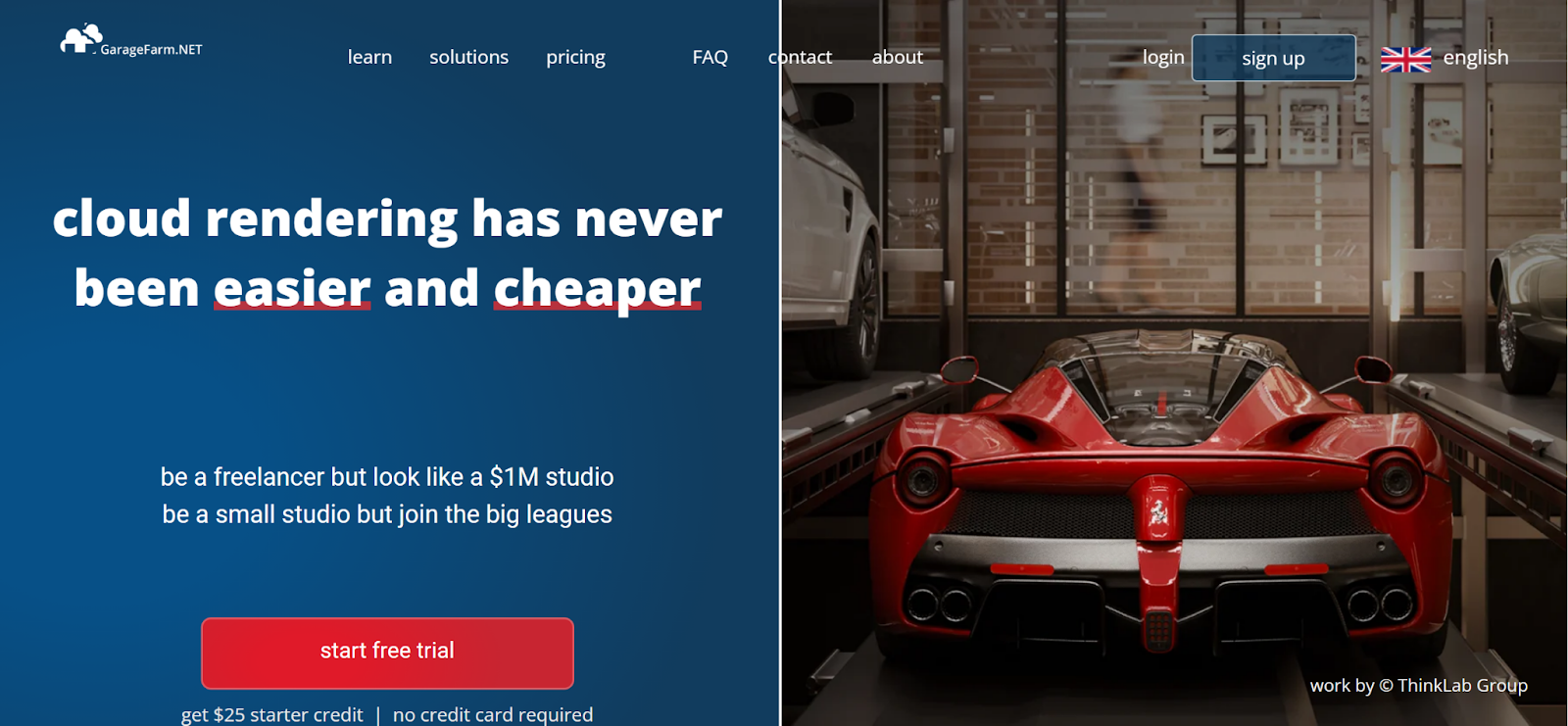
GarageFarm is a team of tech and 3d enthusiasts who created a rendering farm. They allow you to upload and manage projects with ease.
Hardware: 25,000 CPU cores, 500 GPUs, 256GB RAM
Pricing: $ 50 credits and 30% discount for blender rendering. Others offer $20 credits. $0.015/GHz per hour for CPUs and $0.0025/GHz per hour for GPUs.
5. Ranch Computing
This company in France provides high-performance 3d rendering services. They offer a SaaS platform. A plugin integrated to your Maya called RANCHecker. It helps you to check if your project is okay. If it’s okay, it will upload through RANCHecher. Then you go to their website and submit it.
Hardware: Up to 192 CPUs or 56 GPUs, 128 or 156 GB RAM
Pricing: pricing starts at $0.011-$0.047/hour. Free trials $36 and you need to apply for it.
Summary
This article provides the information needed to help you choose a render farm for Maya projects. For users of less common renderers and plugins, options can be beneficial due to their versatility in supported renderers and plugins. If you use popular software, you can select based on your pipeline needs, paying attention to Maya versions, renderers, and plugins supported.
