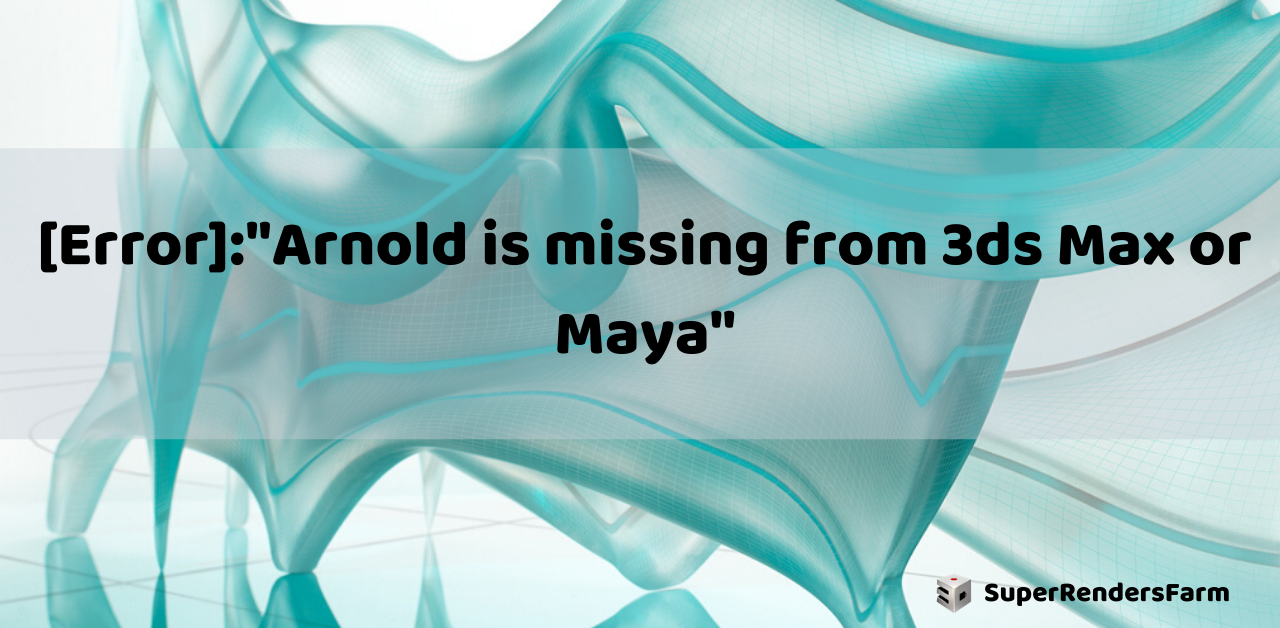Issue:
Arnold plug-in is missing from Maya or 3ds Max, after restarting or installing the application.
Causes:
The installation of the Arnold plug-in has been corrupted, or the plugin is not loaded properly in 3ds Max and Maya.
Solution:
- Close 3ds Max or Maya.
- Download & install the Arnold plug-in from Solid Angle: Arnold Downloads.
- Load the plug-in in 3ds Max or Maya:
Maya: Windows > Settings/Preferences > Plug-in Manager and verify that mtoa.mll is set to Loaded and Auto Load.
3ds Max: Customise > Plug-in Manager verify that Arnold MAX plug-ins is checked.
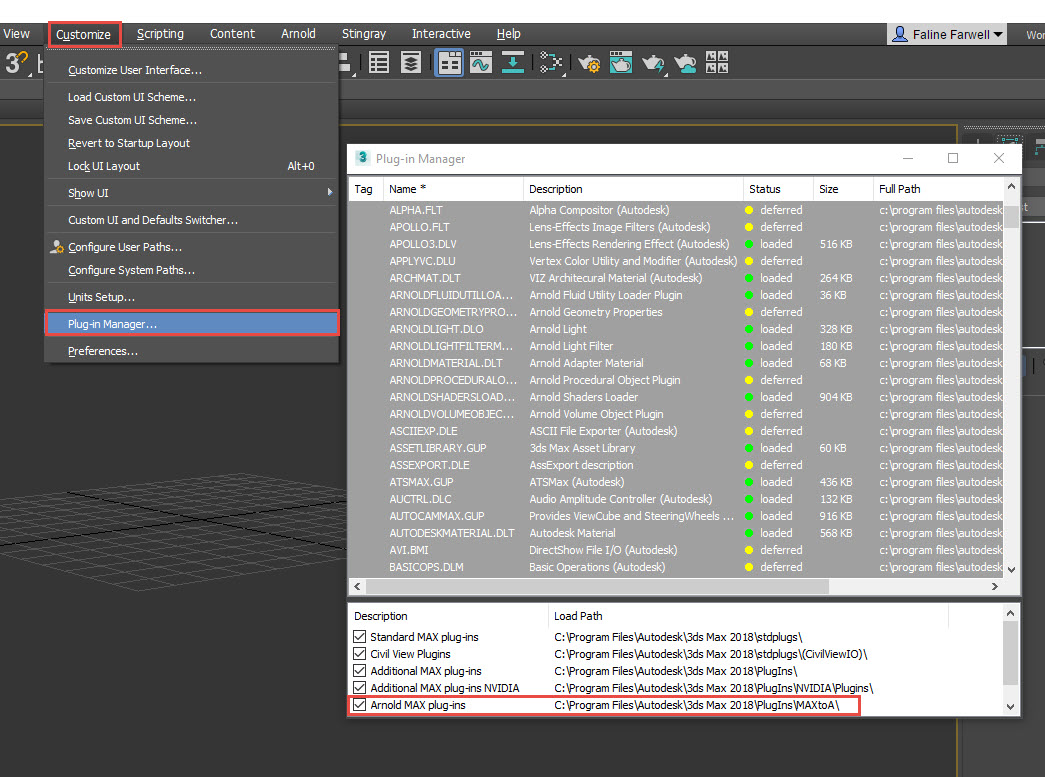
See also:
- Error: “Max.NET Unhandled Exception” for Ephere.Utilities.Evaluator when launching 3ds Max
- [Error]: Cannot rotate or scale in the UV Editor in Maya
Source: Autodesk