Issue:
When using the Undo button in 3ds Max, the application crashes with the following generic error message: Application Error
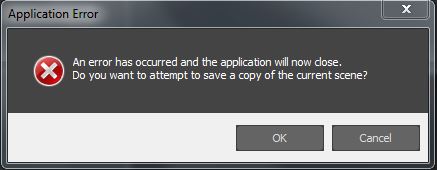
Causes:
A third-party MAXScript, known as ALC, has accidentally corrupted the 3ds Max software settings of the file or the program installation.
Solution:
To resolve the issue see the following article: Third-party MAXScript (ALC) causes scene file crashes, corrupts scene data, gives Script Controller error or no longer uses the Undo function in 3ds Max
See also
- Maya Crashes When Opening File With Hypershade Window Already Opened
- Error: “**No “Get” Function For Undefined”
