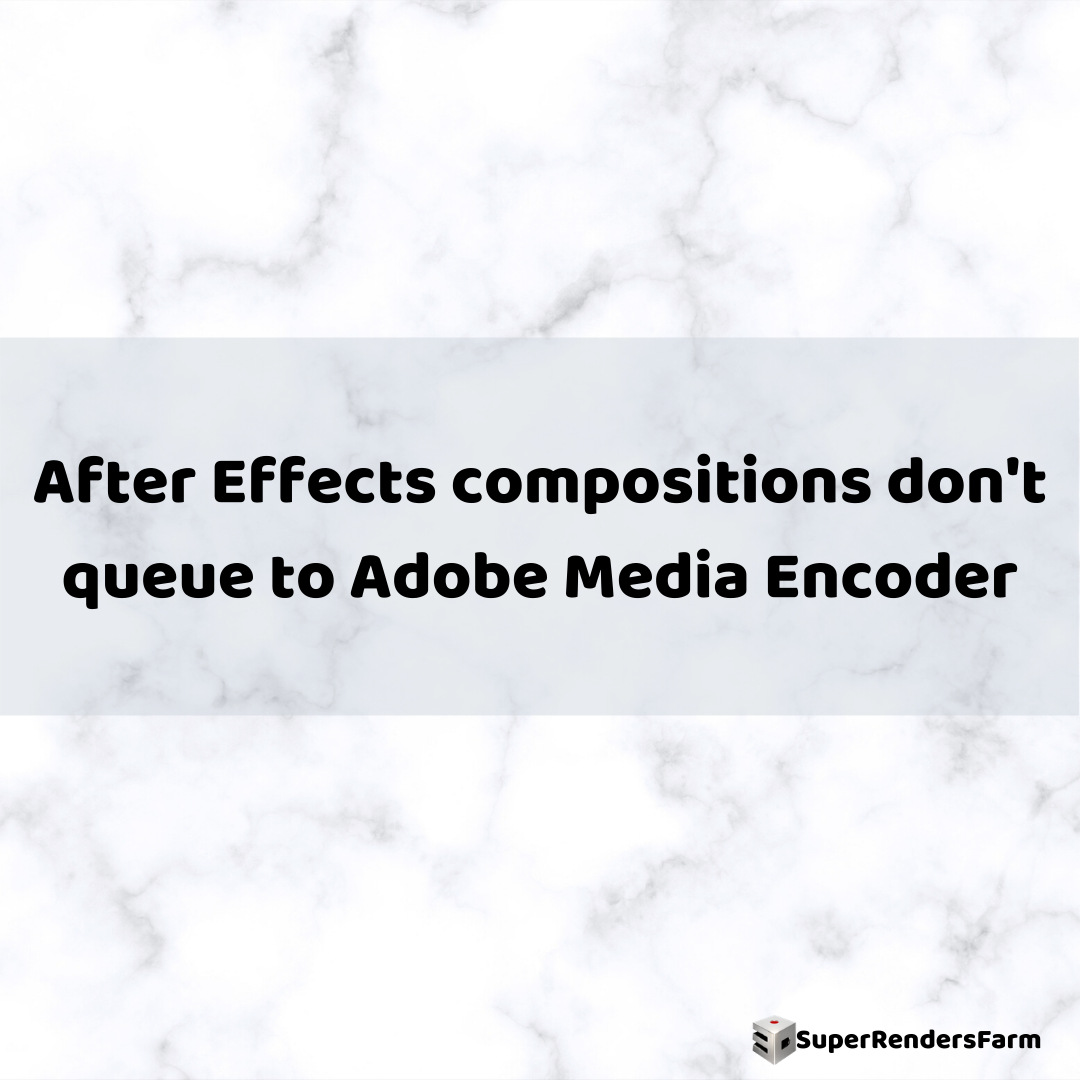When rendering your After Effects project using Adobe Media Encoder, you might encounter a situation where Adobe Media Encoder launches, but the composition doesn’t get added to the queue. To diagnose what’s causing this issue, Adobe support can gather dynamic link logs from your computer.
Follow these steps to collect the log files and share them:
- Quit all Adobe applications.
- In Finder, click Go > Go to Folder and type “~/Library.”
- Navigate to Preferences > Adobe > After Effects > 17.0 > logs.
- Create a blank text file named “LiveLink Log.txt” and save it. Remember that macOS typically creates RTF files by default. Change the format to TXT by going to Format > Make Plain Text.
- Launch After Effects and send your composition to Adobe Media Encoder.
- Go back to the logs folder by repeating Step 2 and Step 3. You should now see two files in that folder. Upload the “LiveLink Log.txt” to Adobe Creative Cloud and share the URL. Instructions can be found here: https://helpx.adobe.com/in/creative-cloud/help/share.html
Related Information
- How To Create H.264, MPEG-2, And WMV Videos Using Adobe Media Encoder