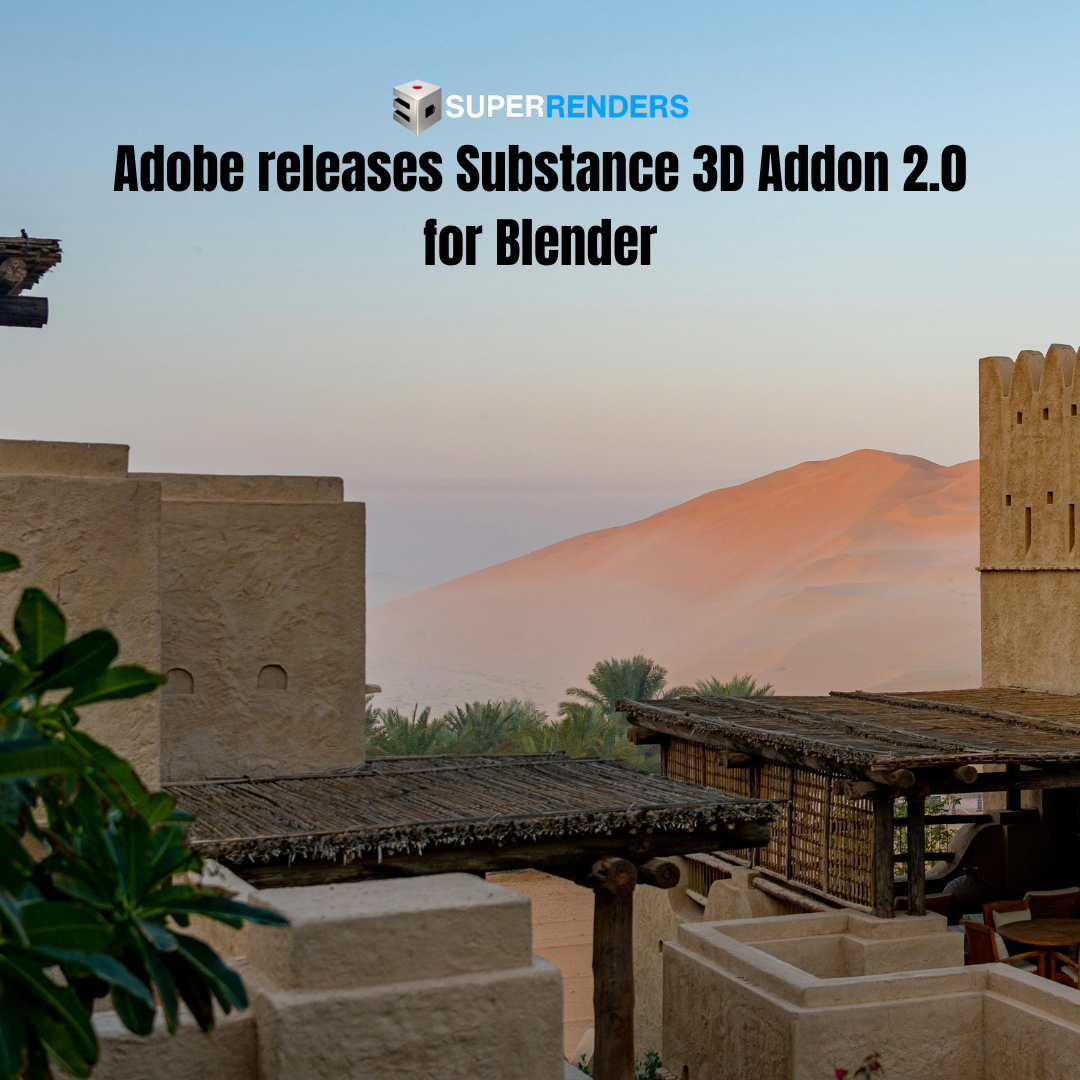A major update has been released for the Substance 3D Add-on for Blender by Adobe.
This new version features a redesigned architecture that significantly improves the plugin’s performance and integration capabilities. It’s also designed to make adding new features easier in the future, keeping it modern and adaptable. Compatibility has been extended, with the update supporting Blender versions 3.0 and later, and now includes support for Mac users.
Version 2.0 introduces several improvements, including support for Substance Engine (SRE) selection, with GPU rendering now the default. It also adds new image formats for texture export, bit depth selection for each map, value outputs support, and string input support. Additionally, users can now choose a default temporary folder for image exports. Performance enhancements are a key focus of this release, with numerous bug fixes addressing issues related to integration tools, material updates, and export functions. Specifically, the update addresses communication problems between the Integration Tools and Blender, along with installation/startup failures, material update glitches, and other issues.
To learn more about the update, explore Adobe’s resources online.