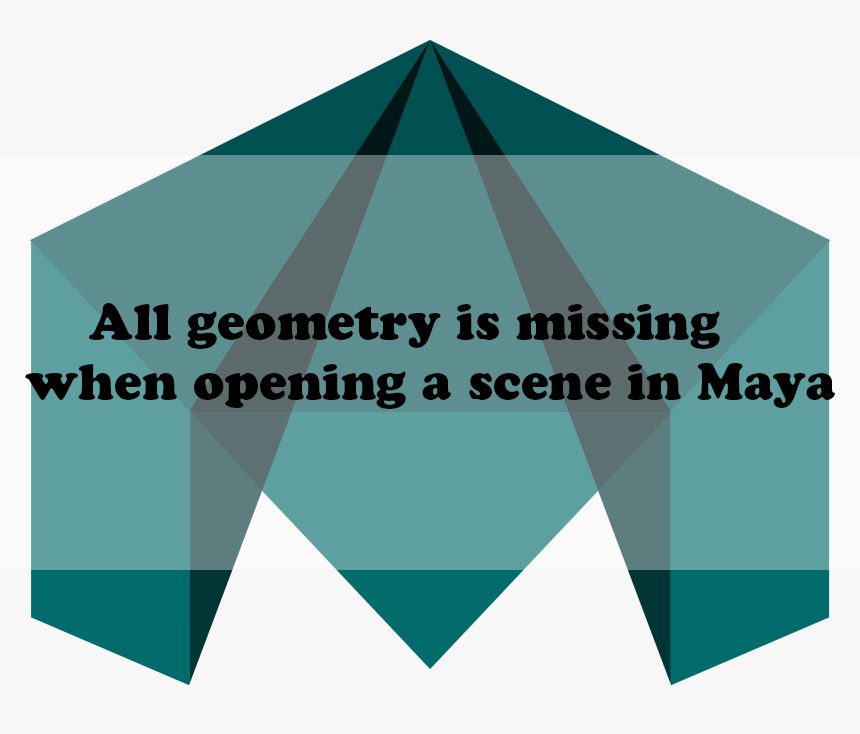Issue: Maya Scene File Appears Empty
You open a Maya scene file, expecting to see your model, but the scene appears empty. All the geometry is missing.
Nothing is displayed in the Outliner or in the Node Editor, yet the file size is larger than that of a blank scene file.
Causes: Invalid Values in Your Maya Scene
The root cause of this issue is often the presence of invalid values (represented as “nan” – Not a Number) within the Maya scene file. These “nan” values typically arise when values become excessively large, such as when an object is positioned outside the valid range of the scene or when an invalid output from one node is fed into another.
Solution: Correcting the Issue
Fortunately, this problem can be resolved by manually editing the Maya scene file using a text editor:
- Open the Maya scene file with a text editor like Notepad or Sublime Text.
- Search and replace all occurrences of the text “nan” or “nan(ind)” with “0”. This will effectively reset the invalid values.
- Save the edited file using a new file name to avoid overwriting your original.
- Try opening the newly saved scene file. It should now load and display correctly.
Source: Autodesk
Here are some helpful related articles: