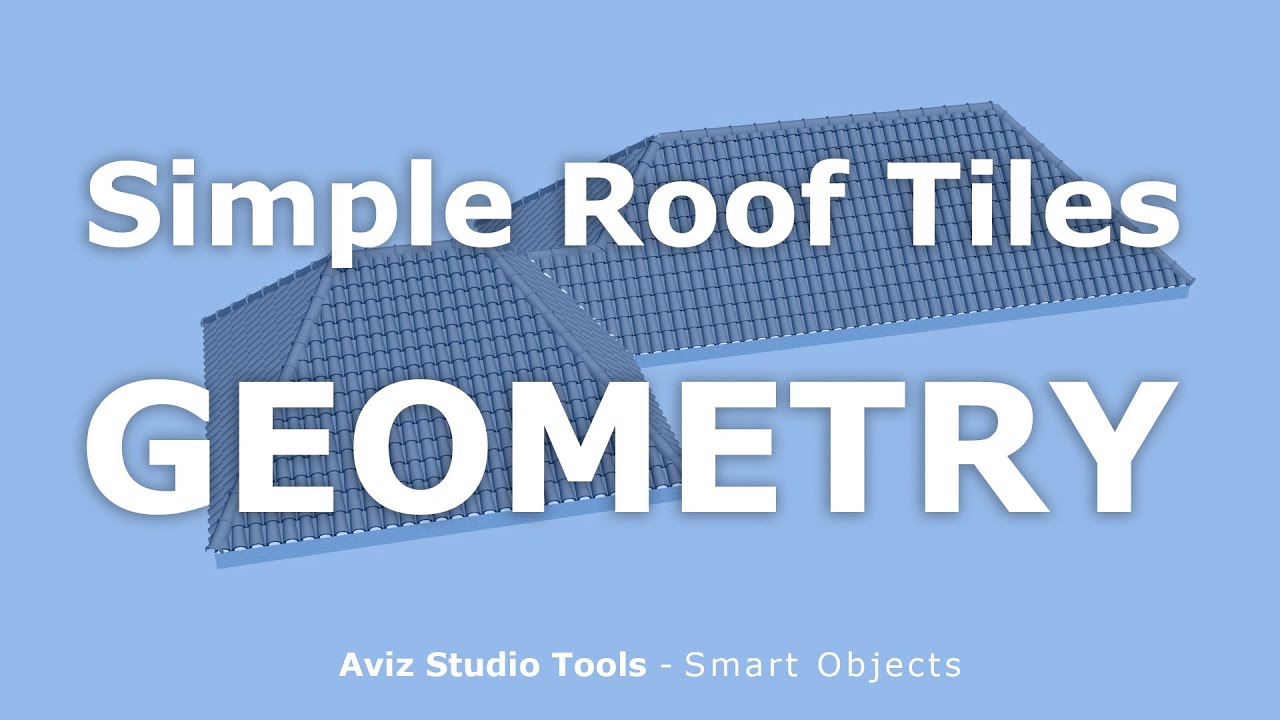[wpcc-iframe title=”Simple Roof Tiles – Aviz Studio Tools – SMART OBJECTS” width=”819″ height=”461″ src=”https://www.youtube.com/embed/fK_upzt9240?feature=oembed” frameborder=”0″ allow=”accelerometer; autoplay; encrypted-media; gyroscope; picture-in-picture” allowfullscreen=””]
Aviz Studio has released two free parametric objects for 3DS Max. Smart Floors and Smart Roof Tiles both appear in Max as an Edit Poly object, but scroll to the bottom of the modifier panel and you will find a new rollout that lets you apply them to edges or surfaces with a single click. Learn more on Aviz Studio’s website.
[wpcc-iframe title=”Simple Wood Floors – Aviz Studio Tools – SMART OBJECTS” width=”819″ height=”461″ src=”https://www.youtube.com/embed/qeJPOcMgUdk?feature=oembed” frameborder=”0″ allow=”accelerometer; autoplay; encrypted-media; gyroscope; picture-in-picture” allowfullscreen=””]
See also:
- Lazy Manager For 3ds Max
- Scene Files Open Slowly Over Network Environment In 3ds Max