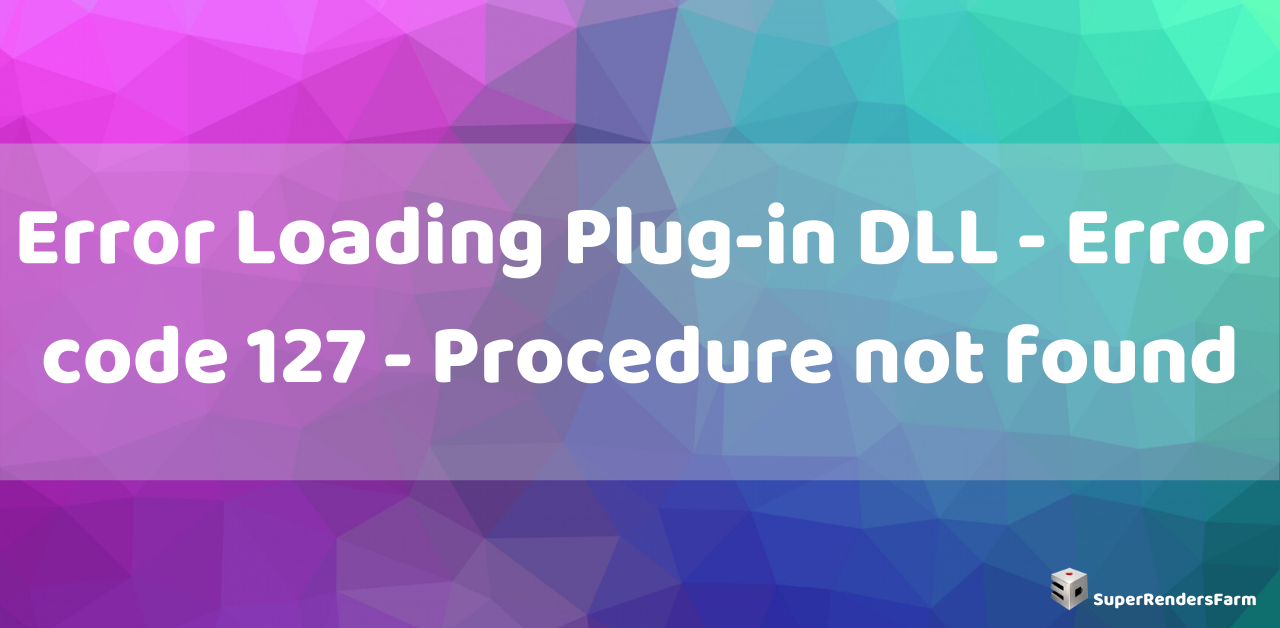Issue:
Error Loading Plug-in DLL – Error code 127 – Procedure not found
Note: this error sometimes appears without the “code 127” part!
Cause:
This error means that there is a DLL version mismatch because either:
- The current version of Corona does not match the version of 3ds Max where it is installed. Example: Corona for 3ds Max 2014 is installed in 3ds Max 2016 application folder.
- Different versions of Corona are installed in the same folder. Example: some files are left from Corona 1.4, and some are from the 1.5 version.
Solution:
Uninstall Corona (it is available as an item in the Windows “Programs and Features” list). Then, following these steps to clean out any possible residual Corona files from your 3ds Max installation:
- Firstly, going to your 3ds Max installation directory (e.g. C:Program FilesAutodesk3ds Max 2020).
- Next, using the Windows search feature, enter each of the below one by one:
Legion*
Corona*
ScatterCore*
- Then, you remove any files found with each line. Remember it is best to move files to trash bin instead of removing them completely, so that you can restore them if needed.
When the cleaning is done (i.e. after you have removed all of the files found via the method above from your 3ds Max folder), install the newest Corona version again.
See also
- How To Reduce Noise Using The ART Renderer In 3ds Max
- Frequent Crashing In Maya