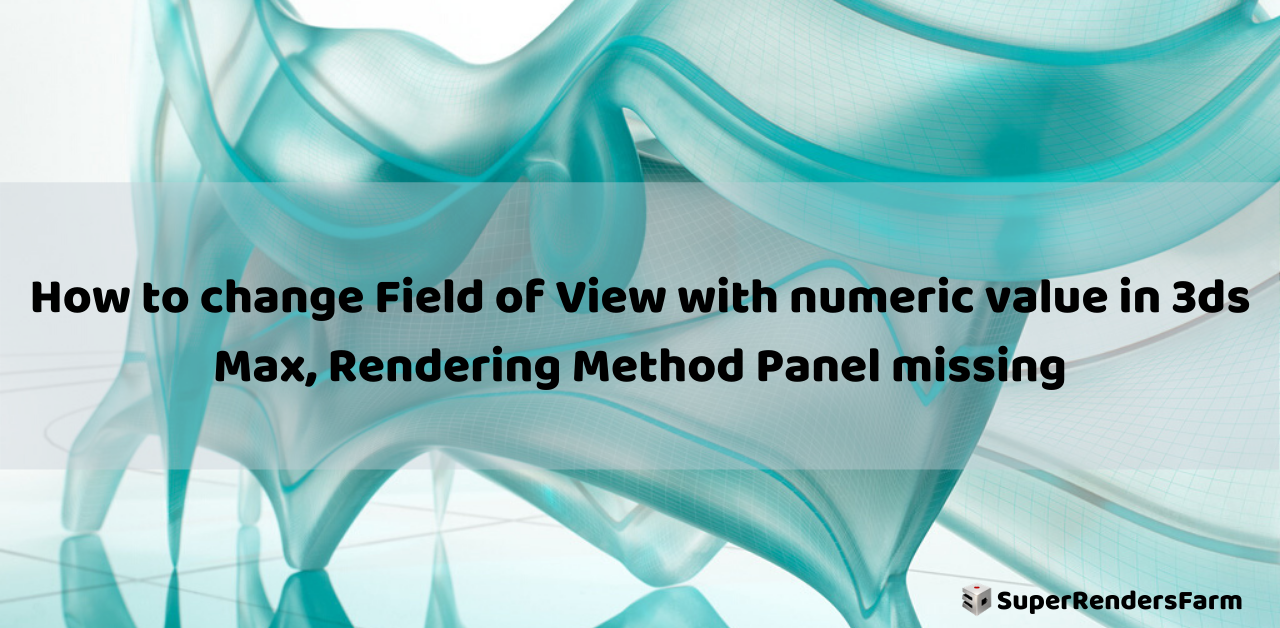Missing Rendering Method Panel in 3ds Max: How to Adjust Field of View
Have you encountered a situation where the Rendering Method Panel, typically found under the Configure Viewports menu for manually adjusting your Field of View (FOV) to 45, is missing?
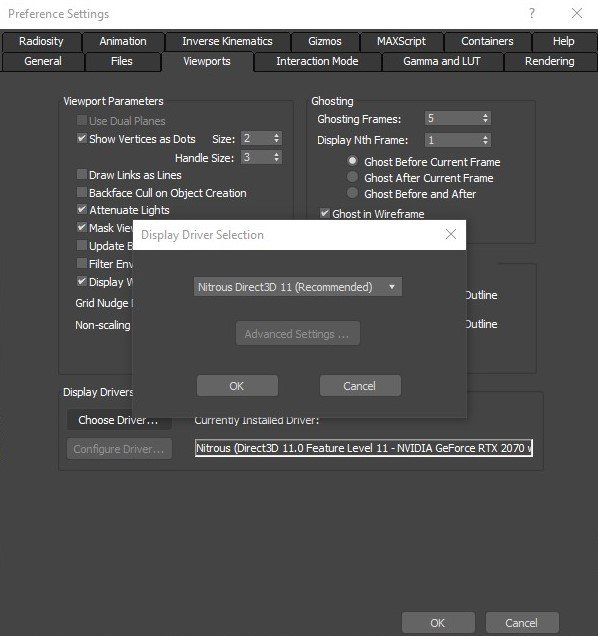
This issue often arises when using the Nitrous Direct 3D 11 driver in your viewports. Despite documentation suggesting the Rendering Options tab should still be accessible with Direct3D drivers, it may not appear.
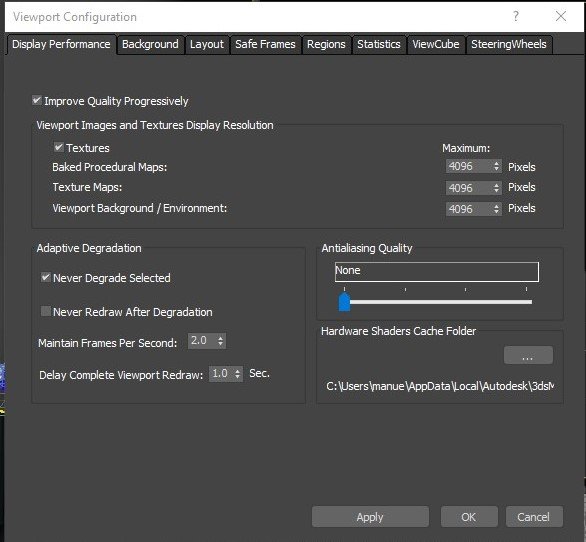
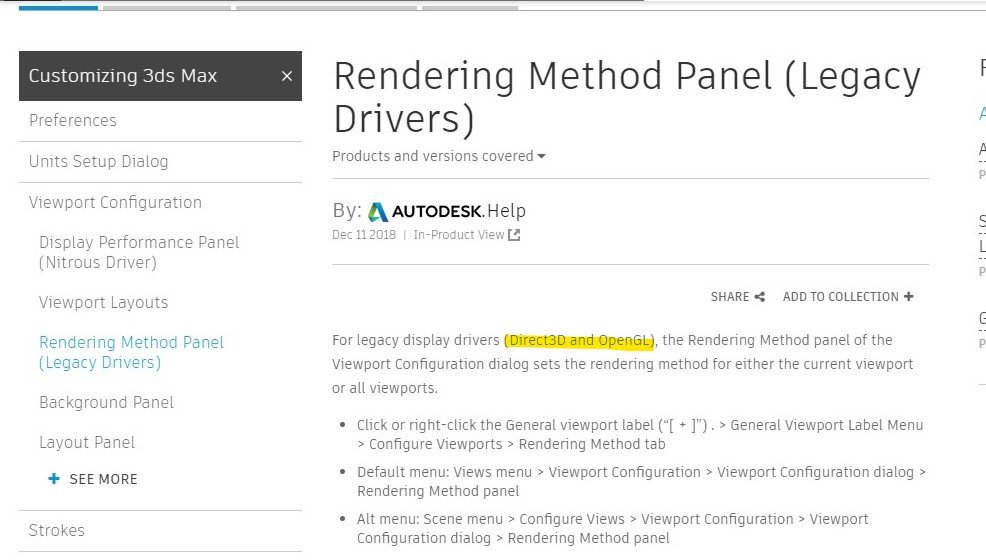
Is there a workaround to manually input the Field of View value or at least reset it to 45 without reverting all 3ds Max preferences?
The Solution
The setting you’re looking for is found within the Per-View Preferences.
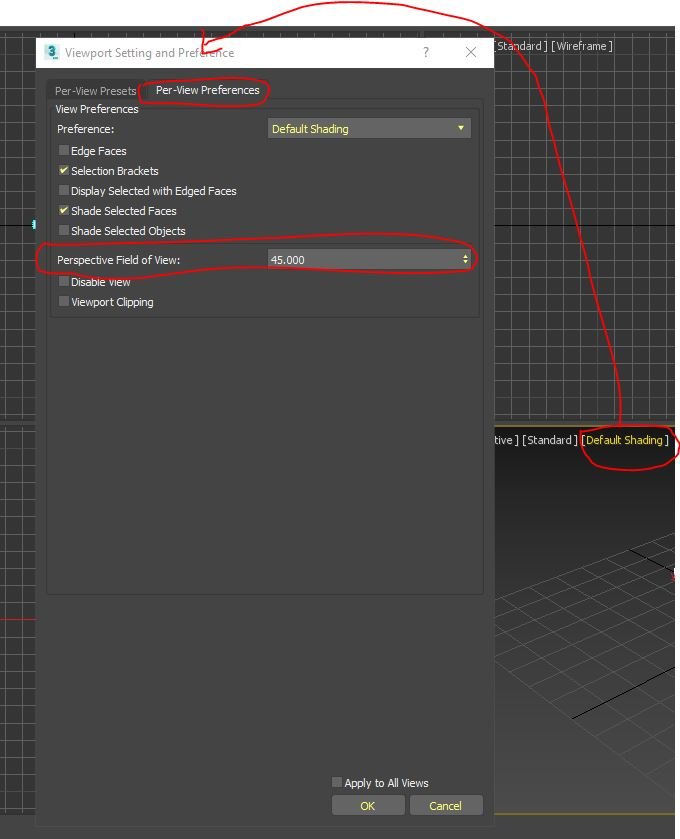
See also
- Backburner render jobs from 3ds Max show errors; non-ASCII or “foreign” characters appear in the Server log files
- Send To Maya, Motionbuilder and Mudbox features are not working in 3ds Max 2019.3 and more recent versions.