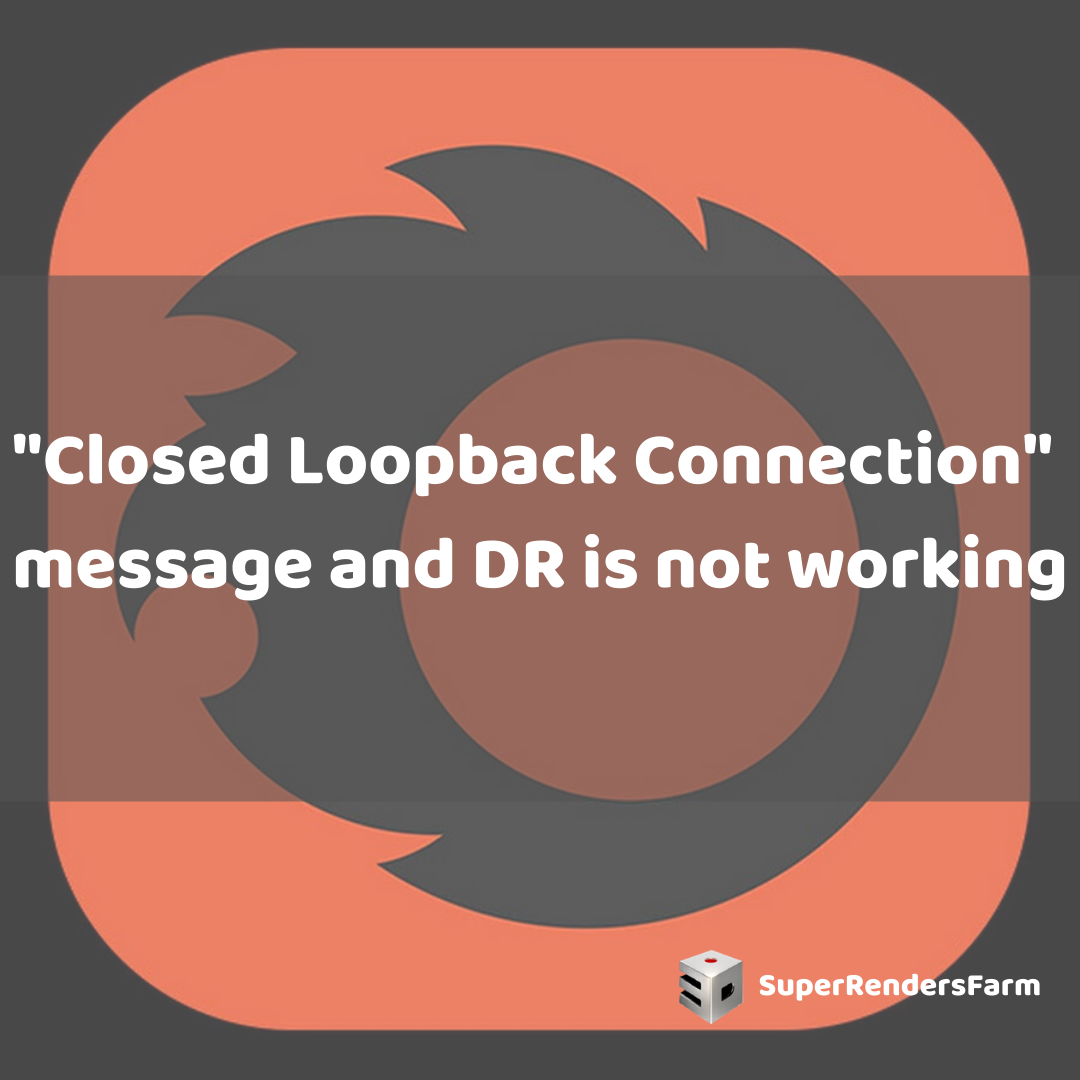Understanding “Closed Loopback Connection”
“Closed Loopback Connection” isn’t necessarily an error in itself. It simply signals that a connection has been closed, which could be intentional or unexpected.
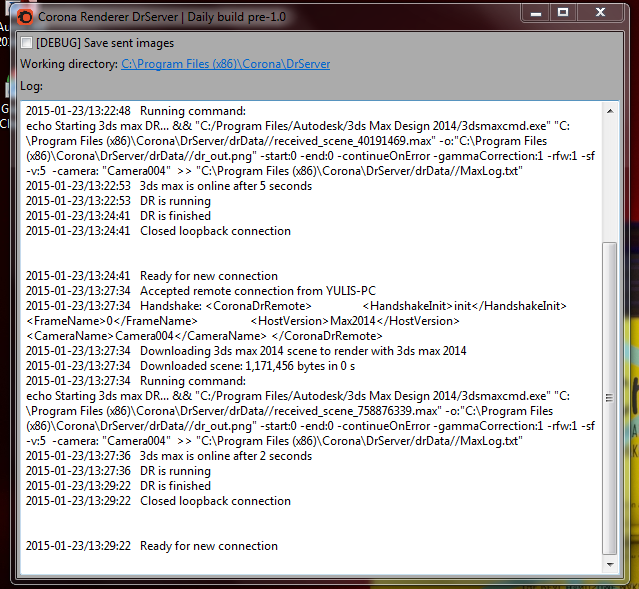
Potential Causes
- Corona not activated on the render nodes
- Issues with Autodesk Backburner
- Using special (non-English or national) characters in object names, camera names, file paths, or asset names.
- Problems with Corona installation on the node PC, such as duplicate DLLs in the 3ds Max folder or missing files, which can prevent 3ds Max or Corona from starting.
Possible Solutions
- On all render nodes: Install Corona and open 3ds Max. Start a render and activate the licenses.
- On all render nodes: Ensure you can perform a successful local Backburner rendering without any errors.
- Avoid using special characters in 3ds Max, paths, or file names.
We support most popular 3D software, renderers, and plugins. Explore our resources to learn more.
See Also
- Corona 4 for Cinema 4D released with new caustics
- [Updated Render Farm]Corona Renderer 5 For Cinema 4D (R21)