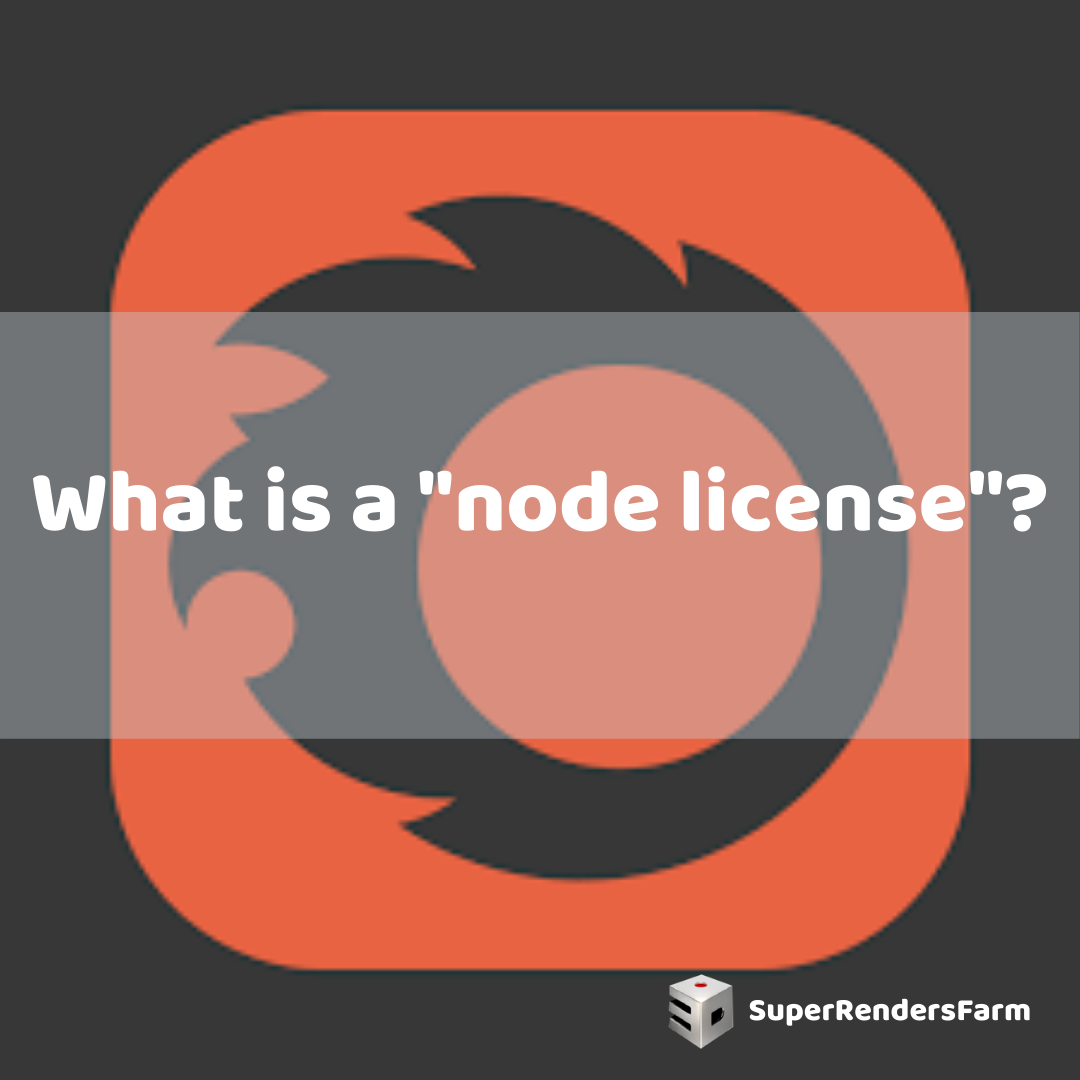When buying Corona Renderer licenses, you have choices regarding the number of workstation and render node licenses you need:
- 1 workstation license + 3 render node licenses
- 1 workstation license + 5 render node licenses
- 1 workstation license + 10 render node licenses
Once Corona Renderer is activated (in 3ds Max or Cinema 4D), it automatically registers a license. This license is categorized as either a workstation license (for the 3D viewport, material creation, and scene building) or a render node license (for rendering images without a user interface, typically in network rendering). Corona Renderer handles the license type automatically; you don’t need to specify which type you’re using, and there are no separate activation methods for each.
A node license is exclusively for use on a render node computer (a slave computer). The host application (3ds Max, C4D, etc.) runs in command-line mode without a visible user interface. This is common when using Corona’s Distributed Rendering in 3ds Max, Autodesk Backburner, or Team Render in Cinema 4D. It contrasts with a workstation license. Sometimes, a “node license” is shortened to “N.” For example, “1WS + 3N” signifies “1 workstation and 3 render node licenses.”
Note #1:
Each workstation license can also function as a render node license. Therefore, having two [1 workstation + 3 render nodes] licenses allows you to use them on 2 workstations and 6 render nodes, or on 1 workstation and 7 render nodes. However, a node license cannot be used as a workstation license.
Note #2:
All FairSaaS licenses are floating. This means you can move a single node license between different computers.
Note #3:
You don’t need a 3ds Max or Cinema 4D license to render on a node PC; only the host software must be installed. Even an expired trial license can be used for this purpose.
See also
- Error: “[Clm] Product Key Not Found (44)”