Issue:
When exporting files from Maya 2019 on macOS, the option for STEP files is missing from the export file types. Furthermore, importing STEP files into Maya 2019 leads to the following error:
“Unrecognized File Type”
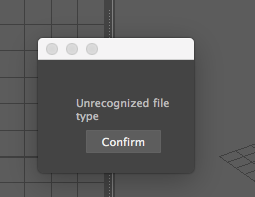
Environment:
- macOS.
- Maya 2019 and later.
Causes:
The ATF (Autodesk Translation Framework) plug-in was removed from Maya 2019 due to performance issues on Mac.
Note: STL and OBJ export types were removed from the ATF plug-in and converted to unique, native export formats, while STEP files were not included.
Solution:
STEP files can be imported into and exported from Maya 2018 for macOS.
To potentially see STEP file support restored in future versions of Maya for Mac, you can visit the Maya Idea Station and vote for the relevant idea topic.
See also
- How To Install Maya 2020 Silently
- Error: “Unable To Load Optix Library, NVIDIA Driver [Number] Is Either Too Old Or Missing The Optix Library”
