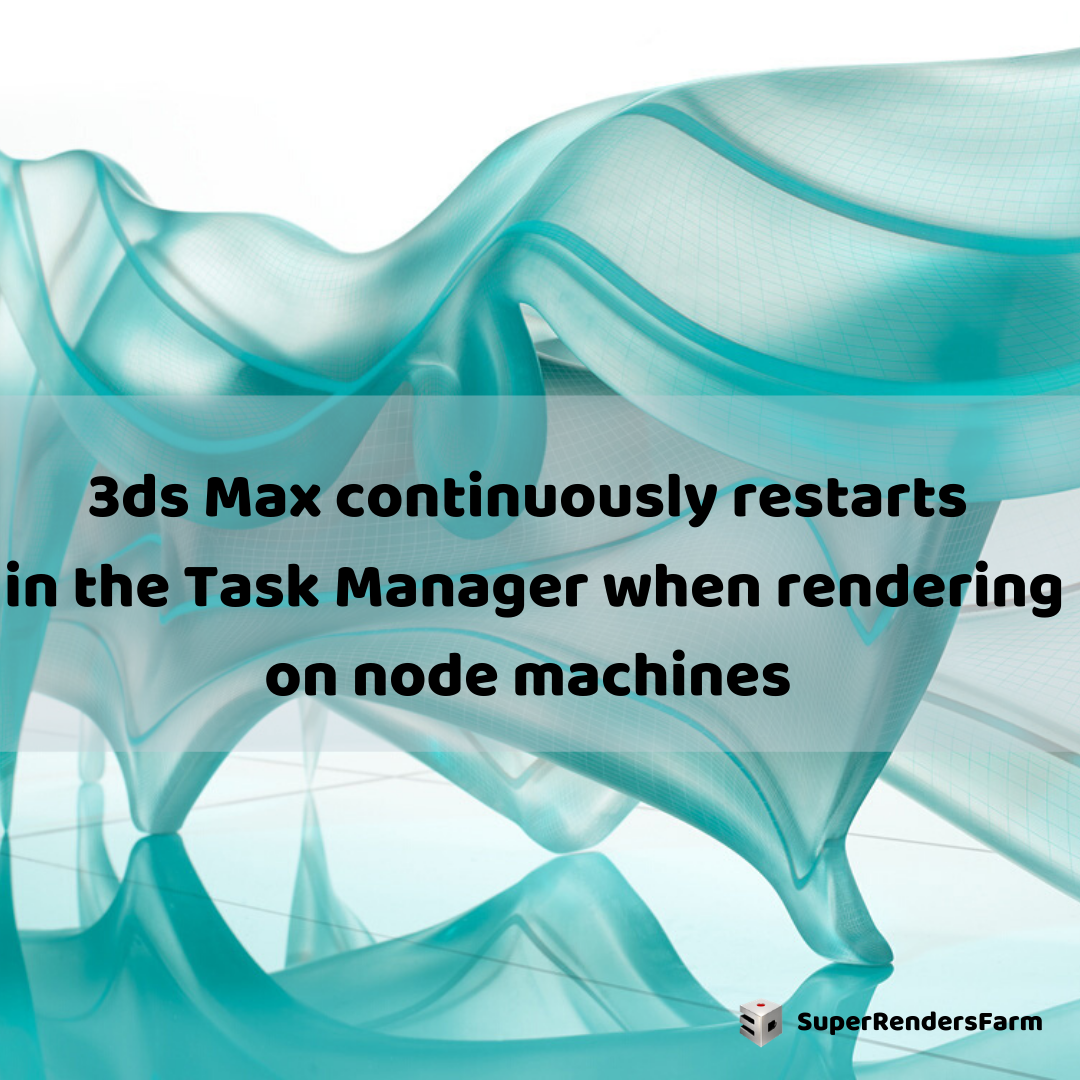Issue:
When attempting to render using V-Ray Spawner and Deadline network rendering on Windows 10, Update 1809, 3ds Max launches in the background, but keeps restarting in the Task Manager. No render job proceeds, and the 3ds Max process may then crash.
Environment:
- Windows 10 (1709 -1809 Update)
- V-Ray
- Deadline
Causes:
A change in the Operating System affects how Windows 10 allows the 3dsmax.exe to be run as a Service.
Solution:
As an alternative method to proceed with renders using Deadline, V-Ray and 3ds Max as a Service, try the following:
1. With 3ds Max closed, go to:
C:Program FilesAutodesk3ds Max 20xxstdplugs
2. Find the file PhysX.dlm.
3. Remove the PhysX.dlm file from the current folder. Place it somewhere safe on the machine (other than within the 3ds Max installation folder).
Important Note: If the issue persists after removing the DLM file, repeat the same steps with the (MassFX) folder as well. If the renders utilize the MassFX plugin (rigid bodies, cloth simulation, etc.) these will no longer be available with this render method.
See also
- Slow Interface Or Viewport In 3ds Max